Occupational Therapy Assistant Application Process
Before you proceed with the application process, we encourage you to read the Occupational Therapy Assistant FAQ. If you need additional help with the application process, please contact us.
- Applicants must be enrolled in Austin Community College. Click here for more information. Admission to Austin Community College does not guarantee admission to a Health Sciences program.
- The Occupational Therapy Assistant program is open to all students. A health science background is not required to apply.
- Applicants must meet the Technical Standards required by the program.
- New students are accepted into the OTA program in the Fall only.
- Applications will be accepted December 1 – June 1
- If the deadline ends on a weekend, the due date will end on the next business day.
To view the Occupational Therapy Assistant Associate of Applied Science Degree plan, click here.
Use the following steps as a checklist before you continue to the next section “How to Apply.”
First Steps
- Activate your ACC email account. All correspondence regarding your application will be sent to your ACC email address. For information on how to set up your ACC email account, please see this page.
- Complete the program-required immunizations and submit the immunization form to CastleBranch (see “Required Forms and Documents” below).
- Register your OTACAS account at this link. You do not need to pay for the OTACAS account until you are ready to submit your application. There is no charge for making an account and entering information. For help setting up your account, please see this link.
Prerequisites
Complete the following prerequisite courses with a minimum grade of “C” and a minimum 2.7 GPA:
- ENGL 1301: English Composition I
- PSYC 2314: Human Growth and Development (Must cover birth to end of life)
- PSYC 2301: Introduction to Psychology
- BIOL 2404: Introduction to Anatomy and Physiology (Course substitution requires completion of BIOL 2401 and BIOL 2402 to cover all systems covered in BIOL 2404).
(Your A&P course must be completed within the past 7 years)
If any prerequisite courses expire in the semester prior to an application deadline, they will be accepted for the Occupational Therapy Program. The application deadline is always in the Spring semester, so if a prerequisite course expires in the preceding Fall, it will be accepted.
Prerequisites may be in progress but must be completed by the end of the Spring semester for that application year. If courses are in progress, this should be indicated in your application questions in the OTACAS. All transcripts of any coursework, whether applicable to the application or not, must be uploaded to the OTACAS for your application to be processed.
Co-requisites
The 2 co-requisites below may be taken prior to the start of the program; however, they are not required as part of the application and are not computed in your application GPA requirement of 2.7. If the co-requisites are completed, the GPA from those courses will be included in your GPA score.
- SPCH 1318: Interpersonal Communication (SPCH 1311 accepted only if focus is on Health Sciences)
- PHIL 2306: Ethics
If co-requisites are to be included in your application, these must be completed by the end of the Spring semester. If courses are in progress, this should be indicated in your application questions in the OTACAS. Course substitutions must be reviewed by the Department Chair.
Required Forms and Documents
See instructions under “How to Apply” to upload these documents.
- Confirmation of completion of the Occupational Therapy Assistant Information Session
- Unofficial transcript from every college from which you are requesting to receive credit for a prerequisite or corequisite.
- Composite score sheet from TEAS exam taken within the past 3 years.
- Work Skills Assessment Form.
- Essay
- Immunizations and Required Tests
To access the OTACAS, create an account, and begin the application process, click here.
Personal Information
- Complete the “Personal Information” section of the application in the OTACAS.
Information Session
Complete the mandatory. Occupational Therapy Assistant Information Session. After completion, navigate to the “Program Materials” section of the application and click on the “Documents” tab. Upload the confirmation of completion of the information session under the “Other” tab. A face-to-face session is recommended for the most complete information.
Transcripts
This a separate step from the transcripts you sent to ACC as part of your enrollment in the college (see First Steps in “Before You Apply” above). You must upload your unofficial transcripts to the OTACAS following the instructions below.
- Navigate to the “Academic History” section of the application and click on the “Colleges Attended” tab. Add the college(s) or university(ies) you have attended and answer all of the questions following that submission and “Save” your answers.
- Navigate to the “Program Materials” section of the application and click on the “Documents” tab. Upload your unofficial transcripts from the colleges you listed in #1 above under the “Unofficial Transcript” tab. Upload transcripts from schools that you are no longer attending as soon as you make your OTACAS account.
- If you are taking courses in the semester in which you are applying, upload the unofficial transcript after final grades are posted. Be sure to enter those course grades in the “Transcript Entry” tab as described in “Entering Coursework” below.
Entering Coursework
Part of the application process is entering all courses from your transcripts into the OTACAS. You can enter them yourself for free, or if you prefer, the OTACAS staff will enter them for an additional fee. All courses need to be entered in order for the OTA Department to access your application. Use the “Academic History” section of the application and the “Transcript Entry” tab.
- Navigate to the “Academic History” section of the application and choose the “Transcript Entry” tab to enter the details of your transcript.
- Enter each course as it shows up on each of your transcripts.
- As you enter each course, you will be asked to include the “Subject” of the course. Some will be obvious matches, for example RHE-101 Rhetoric 1 will use the subject “Rhetoric”.
- Errors in matching will delay access to your application by the OTA Department. In general, use the subject of the course if the course titles does not describe it best. For non-OTA degree courses, the match is not as important.
- Be sure to enter any coursework that is completed in the preceding spring before submitting your application. All courses need to be entered in order for the OTA Department to score your application. Please do not skip this step. YOu can enter the courses yourself for free, or if you prefer, the OTACAS staff will enter them for an additional fee.
Matching Prerequisites and Corequisites
The OTACAS gives you an opportunity to identify which courses you want to use for the prerequisites.
- Navigate to the “Program Materials” section and click on the “Prerequisites” tab. (You must complete the “Transcript Entry” step above before this step becomes available.)
- If you have taken a prerequisite course multiple times, be sure to select the course with the grade you want to use. The course and grade you select will be used to calculate your GPA.
- For the Anatomy and Physiology prerequisite, you have two options: 1) If you are using BIOL-2404 Intro to A&P then match that one to this prerequisite. 2) If you are using A&P 1 and A&P 2, then match them both to this prerequisite. Using only A&P 1 is not acceptable and will not count for this prerequisite.
- Navigate to the “Questions” tab and answer the questions regarding the speech and ethics courses to help us identify your status of completion of corequisites.
TEAS
- Navigate to the “Academic History” section of the application. Click on the “Standardized Tests” tab and enter the composite score from your TEAS test under the “TEAS” tab. We use this section to score your application. Please do not skip this step.
- Navigate to the “Program Materials” section of the application. Click on the “Documents” tab and upload a PDF copy of your Composite TEAS score sheet under “Test Score Report” tab.
-
All applicants must complete the TEAS Exam (Allied Health version). For information on how to schedule your TEAS Exam through an ACC testing center, click here. You may also choose to schedule your TEAS Exam online or at a PSA testing center.
There is no limit to the number of times that the TEAS test can be taken for the OTA program. There is no minimum score requirement for the OTA program. The composite score will be used for ranking purposes using the weighted percentage assigned in the Selection Process . TEAS scores must be within 3 years of the close of the application period date (June 1). Please note that other ACC Health Science programs may have a different policy; please check the specific policy of each program.
Here are resources to aid in preparing for the TEAS Exam:
-
-
- TEAS Exam Study Guide (Mometrix)
- TEAS Exam Review Guide (registerednursing.org)
- ATI Study Guide (this resource has a charge)
- Learning Express Library (ACC campus access)
- Learning Express Library (off-campus access)
-
Work Skills Assessment
This is a separate function from the “Recommendations” section in the Supporting Information section of the application. This is 20% of your admission score; please do not skip this step.
- Navigate to the “Program Materials” section of the application and click on the “Questions” tab. Answer the questions regarding the Work Skills Assessment.
- Send an email to Rebekah Davis at [email protected] with the subject line “Work Skills Assessment Request”. In the body of your email, include the name and email address of a person with whom you have a professional relationship and can/will verify your work skills (employer, instructor, supervisor). Be sure to “cc:” the person you are referring to so they are aware of your request. Rebekah will send your reference person the Work Skills Assessment Form which they will complete and submit to the college. You are responsible for ensuring that the reference person completes the form.
Essay
- Compose an essay of no more than 1 page in length in 12-point Arial font, single-spaced, including your references, in response to the following 3 questions. Include the question with each response, beginning at the * of each question. Your responses will be graded on your ability to express in writing, organized and integrated responses to the topics in each question.
- Click the link to watch this video: What Can Occupational Therapy Do For You? *Choose a client in the video, provide the client’s name, an example of what the therapist was doing with the client, and discuss how this helped the client find meaning in his/her daily life.
- Use Google Scholar, open access resources, or the college’s library to find a journal article that explains what occupational therapy is and how it helps its clients. Cite your reference in APA format at the bottom of the page *Explain the journal findings and relate them to an example from your personal life. Discuss how the journal findings and example are related and how, together, they validate your decision to pursue a career in occupational therapy.
- Use of interpersonal skills are critical to the effectiveness of occupational therapy service delivery. *Name an interpersonal skill in which you excel and provide an example of how you use that skill in your daily life. Discuss how your use of that skill as an occupational therapy assistant would benefit your future clients.
- Navigate to the “Program Materials” section of the application and click on the “Documents” tab. Upload a PDF of your Essay under the “Writing Sample” tab.
Immunizations
Navigate to the “Program Materials” section of the application and click on the “Documents” tab. Upload proof that you have submitted a completed and signed Immunization and Tests Required Form to Castlebranch using a screenshot or confirmatory email under the “Personal Statement” tab.
Submitting the Application
- You can save your progress and continue completing your application at a later time, however your application is not submitted for processing until you pay the $25 application fee.
- Navigate to the “Submit Application” tab at the top of the application home page to schedule the payment for your application and submit it to the program. We are unable to review any application that has not been submitted through this tab by the June 1st.
- Academic GPA of prerequisites and completed co-requisites: 40%
- Student Reflective Essay: 20%
- TEAS Exam score: 20%
- Work Skills Assessments: 20%
Provisional Admission Information
Admission to the Occupational Therapy Assistant Program is provisional until the following clinical requirements are met. Only students admitted to the program need to take these steps. Do not take action on these items until instructed by the department:
- Criminal Background Check
- Drug Screening
- TB Testing
- Health Data Form
- Proof of Health Insurance
- Seasonal Flu Vaccine
If you have concerns about events in your background, you may contact the Health Sciences Compliance Coordinator Lisa Enloe at (512) 223-5867 or [email protected]. If you have a prior criminal history, please also check the Texas Board of Occupational Therapy Examiners website to ensure that you will be eligible for licensure after completion of the program.
Search the Health Sciences Website
Occupational Therapy Assistant Updates
Attention! All students that have not been accepted into an ACC Health Sciences program…
All students who have not been accepted into an ACC Health Sciences program should declare General Studies in Pre-Health Sciences (Associate of Science) for their major. Once accepted into a program, the student's major will be updated.
Read more