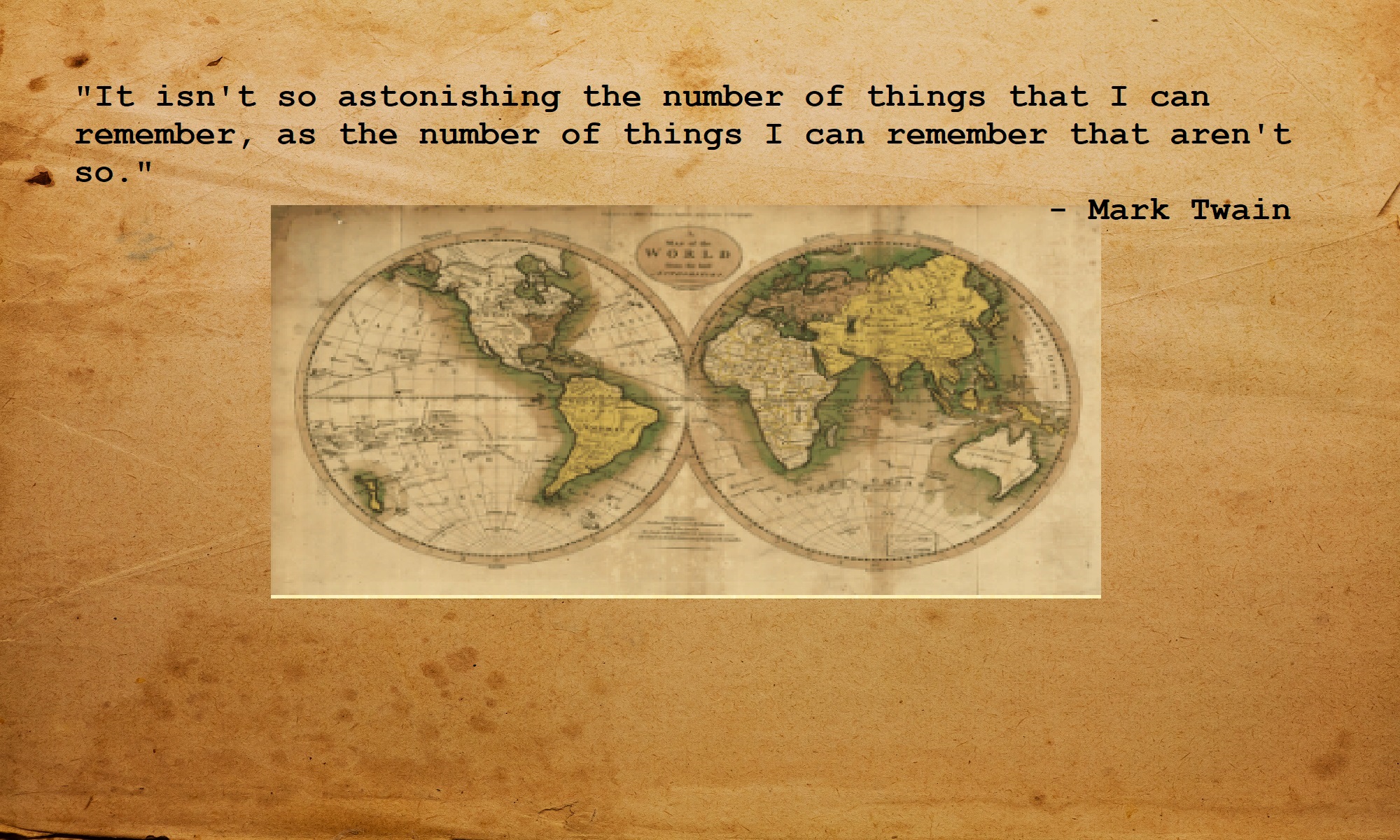Finding History Resources On The Internet
The ACC History Department has compiled lists of useful sites to help you navigate through the Internet and locate specific materials. For searches on a variety of broad topics ACC librarians have a list of recommended subject links to introduce you to some of the available resources. You may want to conduct your own search on any of the available search engines. To search more effeciently make sure to look at the web tips.
Additional Tips
Search engines are electronic devices that can sweep through millions of Web pages and other Internet sites looking for references to the word or phrase which you enter in a particular search engine’s search box. Each one works somewhat differently from the others, although most claim to display the best “hits” first. It will probably prove helpful to use most or all of the search engines in your search for material you need for your research project. At least some instruct you to enclose all phrases or proper names in quotation marks. Unfortunately, search engines sometimes display hundreds of documents that have the word or phrase one wants but which are irrelevant to historical inquiry. For example, AltaVista, when asked to search for sites about Woodrow Wilson, will display dozens of items relating to The Woodrow Wilson Center for every one it displays for Wilson the person. One search engine, Yahoo, searches its own subject directories and can also provide search results from other search engines.
Doing a Subject Search with Search Engines
As an experiment, enter “Battle of Gettysburg” (with quotation marks) in the search boxes of all of the search engines indicated above. You will find that some provide many entries, some few. Some will be tangential and irrelevant to research. For example, an Excite search will have a link to a gift shop at the battlefield. Some of the secondary source materials you will find on the battle reveal nothing about the authors. Most do not have footnotes. Many such sources are what is known as “popular history,” i.e., history written for the general public, often by non-scholars (journalists, etc.). Generally speaking, these will not be appropriate as sources to use in college/university level papers, theses, etc. You will probably find some valuable primary source documents having to do with the battle. You will find several at The American Civil War Home Page, to which most search engines will make reference. Be flexible and creative. Enter different words and phrases, like “Battle of Gettysburg,” “Gettysburg Battle,” Gettysburg Campaign,” etc.
Doing a Name Search with Search Engines
If you were doing research on Union General John Buford, who served in the Gettysburg campaign, you could use the AltaVista search engine and enter “John Buford” (being sure to include the quotation marks). Among the early entries is one titled John Buford. Its description, “General John Buford. Links to Related Documents on the GDG Site. Articles. Brief Biography of John Buford by Eric Wittenberg,” etc. At the site select “John Buford and the Gettysburg Campaign.” This is a scholarly essay (with more than two hundred footnotes, many to primary source documents in the National Archives, etc.) by Eric J. ittenberg, a Columbus, Ohio attorney and member of the Central Ohio Civil War Roundtable. It was originally published in the Gettysburg Magazine. One can also find the essay in AltaVista by searching for “Battle of Gettysburg,” but it will take a long time.
Do a Search on a Subject or Name of Interest to You
Remember to try different combinations of words. Try to get a feel for how each search engine functions. These are not subject catalogs in the sense that library catalogs are, which search subjects by standardized subject headings developed by the Library of Congress. Most search through the titles and full texts of millions of Internet documents for words or phrases that match those you have entered in the search box. Above all, be patient. And when you find a useful document, “bookmark” it, so that you will not have to search for it or type in its URL again.