The following is provided by the Human Resources Office.
Flexible spending account offered for commuting expenses
Beginning January 1, benefits-eligible ACC employees can take advantage of a new flexible spending account specifically for expenses incurred commuting to and from work.
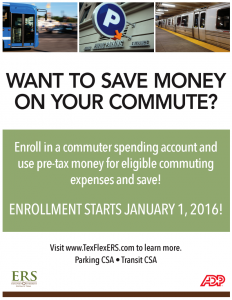 Like other types of flexible spending accounts, commuter spending accounts (CSAs) let employees use pre-tax dollars to pay for expenses such as parking fees and public transportation fares. (Note: Gas costs or toll road fees are not eligible expenses.) The accounts are subject to Internal Revenue Service rules.
Like other types of flexible spending accounts, commuter spending accounts (CSAs) let employees use pre-tax dollars to pay for expenses such as parking fees and public transportation fares. (Note: Gas costs or toll road fees are not eligible expenses.) The accounts are subject to Internal Revenue Service rules.
The CSAs are offered by the Employees Retirement System of Texas and administered by ADP.
View Flexible spending accounts offered for commuting expenses for details. ERS also is offering a webinar, “Introduction to the Commuter Spending Account,” on Tuesday, December 15, from 10 to 11 a.m. Register on the ERS Events Calendar webpage. (The webinar will be recorded for future access.) See CSA frequently asked questions.
Employees can find details or enroll on the TexFlex ERS Commuter Spending Account website or by phoning ADP at 844-884-2364, Monday – Friday, 7 a.m. – 7 p.m.
For questions, contact [email protected] or call Steve Hassel, benefits manager, at 512-223-7617.
State Charitable Campaign donations surpass $59,000
The ACC community contributed $59,407.74 to this year’s State Employee Charitable Campaign, exceeding last year’s donations by about $7,400.
The October campaign collected donations for local and national charities including the Capital Area Food Bank, American Red Cross of Central Texas, March of Dimes, and Habitat for Humanity. Employees donated $10,298.28 to the ACC Foundation.
Pinnacle Campus raised the most contributions with $8,752.70, followed by Rio Grande Campus with $8,510, and Highland Business Center with $8,339.36.
See a list of campus campaign coordinators who assisted this year’s effort.
Verify address with ACC and ERS for IRS Form 1095 mailings
Employees should verify their current mailing address with both ACC and Employees Retirement System of Texas (ACC’s health benefits administrator) to receive important tax forms.
To comply with Internal Revenue Service regulations regarding the Affordable Care Act (ACA), ACC and ERS health plan providers must issue certain IRS forms (Form 1095-B and 1095-C) to full- or part-time employees who worked more than 30 hours per week, and to employees who are not full-time but are enrolled in health coverage through ERS. ERS also must have the correct Social Security numbers of any covered dependents. An incorrect or missing SSN may result in a tax penalty.
To verify or change your address with ACC, log in to Online Services and click “Change Employee Information.” To check or change your address with ERS or confirm SSN information, log on to your account at www.ers.state.tx.us (click “Access My Account” in the top right corner) or call ERS at 877-275-4377.
HR will provide additional information in the coming weeks. For questions, email [email protected].
For more details about ACA requirements, view What Is a 1095-C Form And Why Am I Getting It?
Flexible spending accounts reminder
If you participate in an ERS healthcare or dependent care flexible spending account and have unfiled claims for expenses incurred between September 1, 2014, and August 31, 2015, you must file them by December 31, 2015.
TRS working retirees – don’t overdo it!
Retirees receiving benefits through Teacher Retirement System of Texas who have returned to work at ACC or plan to do so in spring 2016 should make sure they stay within TRS monthly limits. Retirees who exceed the following limits, or substitute teach while performing other kinds of work at ACC, risk losing their monthly TRS annuity payment.
| 2016 month | Total work hours permitted |
| January | 84 |
| February | 84 |
| March | 92 |
| April | 84 |
| May | 88 |
For more information about returning to work after retirement, contact TRS at 800-223-8778, or see the TRS brochure Employment After Retirement. The HR Benefits staff also is available to help. Contact them at [email protected].
Find tips and resources in Deer Oaks EAP newsletter
Check out seasonal tips and more in the Deer Oaks December newsletters for employees and supervisors.
- Weight-Loss Goals: Set Yourself Up for Success
- Online seminar: “Creating a Personal Development Plan”
- More than a Headache
- Snippets: Make Healthy Trade-offs; Ever Wonder…
- An EAP Reminder
- Clinician’s Corner: “Change Something: Personal Development Plan”
- How To: Rebuild your Personal Savings Account
- Overcome ‘Negative Vibes’ Among your Staff: 10 tips
- Ask Your EAP
Contact the Deer Oaks Employee Assistance Program by phoning 866-327-2400, or through their website, www.deeroaks.com.
Featured employee discounts for December
This month’s featured discounts from the ACC Advantage Discount Program include:
- Save 10 percent with Blue Nile, an online diamonds and fine jewelry retailer.
- Get discounts of 10 percent to 30 percent or more on gifts from Dell.
View details on the ACC Advantage Discount Program website or click Employee Discounts on the HR Benefits webpage.
ACC celebrates recent retirees
ACC celebrates the following retirees. Retirees are recognized at Board of Trustees meetings for their years of service to the college.
| Name | Department | Years with ACC |
| Pam Brownlee | Biology | 25.5 |
| Freida Brownlee | Pinnacle Campus Manager Office | 17.25 |
| Patricia Douglass | Computer Information Technology | 23 |
| Robin Garza | Sonography | 15 |
| Phillip Guerra | ACC District Police | 18.5 |
| John Maynard | Student Services | 17.75 |
| Donna Pauler | Visual Communication | 17.25 |
| Levora Penn | Business Assessment & Testing | 15.5 |
| Daniel Rodriguez | Procurement & Materials | 15 |
| Terry Shaw | Nutrition/Biology | 38.25 |
| Pat Shirejian | Nursing | 15.25 |
| Merrilee Shopland | Faculty Development | 25.5 |
| Andrew Thompson | Building & Grounds | 9 |
| Robert Watkins | Learning Lab, Math | 23.25 |
Tags: commuter spending accounts, form 1095, hr connection, retirees
Back to Top
