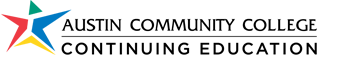In this introductory course you will learn the basics of digital imaging, and how to manipulate images and optimize them for the fastest downloads. Exercises include color correction, image retouching, photo manipulation, working with text and various types of layers, selection techniques, designing entire web page mock-ups and optimizing graphics in GIF, JPG and PNG format.
Prerequisites: Familiarity with computers.
Instructor: Greg Hervey