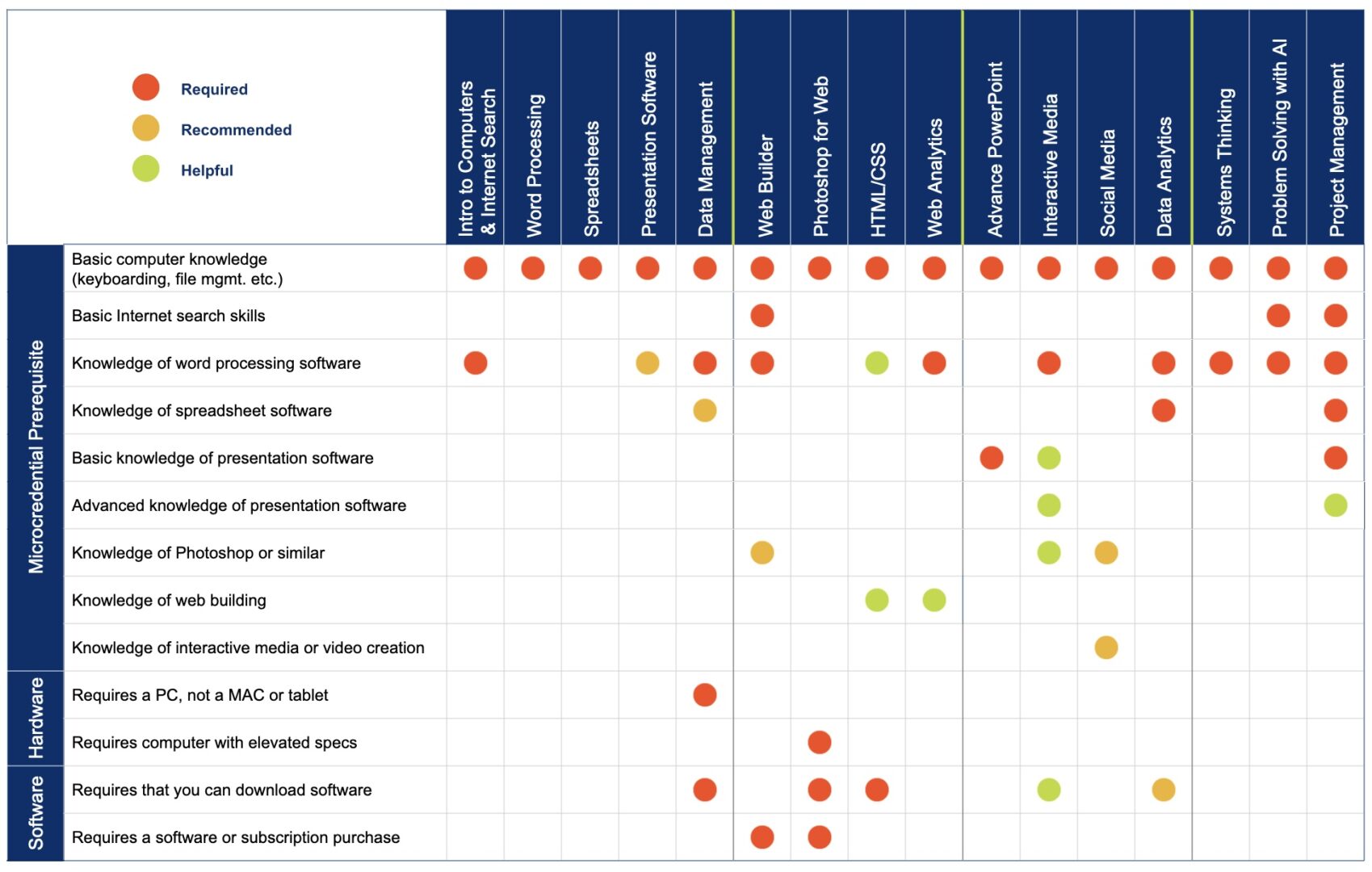Microcredential Registration
Registration is easy and fast
Microcredentials are available for free to current ACC students, faculty, and staff. Select from the list of available microcredentials, complete the registration form, and you will be enrolled.
If you haven’t already done so, consider attending an online info session. The info session will explain how our microcredentials work and give you the opportunity to ask any questions you may have.
Scroll down to see available Microcredential sessions

Things to know before taking a Microcredential

Microcredentials are offered in 5-week sessions, and students must start their microcredential within 7 days of the session start date

Each microcredential requires 20–26 hours of instruction time, plus more for completing assignments

Students can reach out to their Digital Navigator at any time if they need assistance

Although registration is free, a few microcredentials require a small purchase to complete (see individual microcredentials for details)

Students can earn a portable digital badge by scoring an 80% or better on all assignments and quizzes, AND an 80% or better on the capstone project
Spring Session #1: February 3 - March 10
Registration ends Wednesday, January 26, at 5:00pm
Fundamentals of Computer Skills for Job Readiness Microcertificate
This microcertificate is awarded after earning badges in the five microcredentials listed below.
Qualified learners* can earn credit (equating to ITSC-1309 Integrated Software Applications) after completing this microcertificate. View Program Map.
*A learner must have an ACC transcript to earn credit
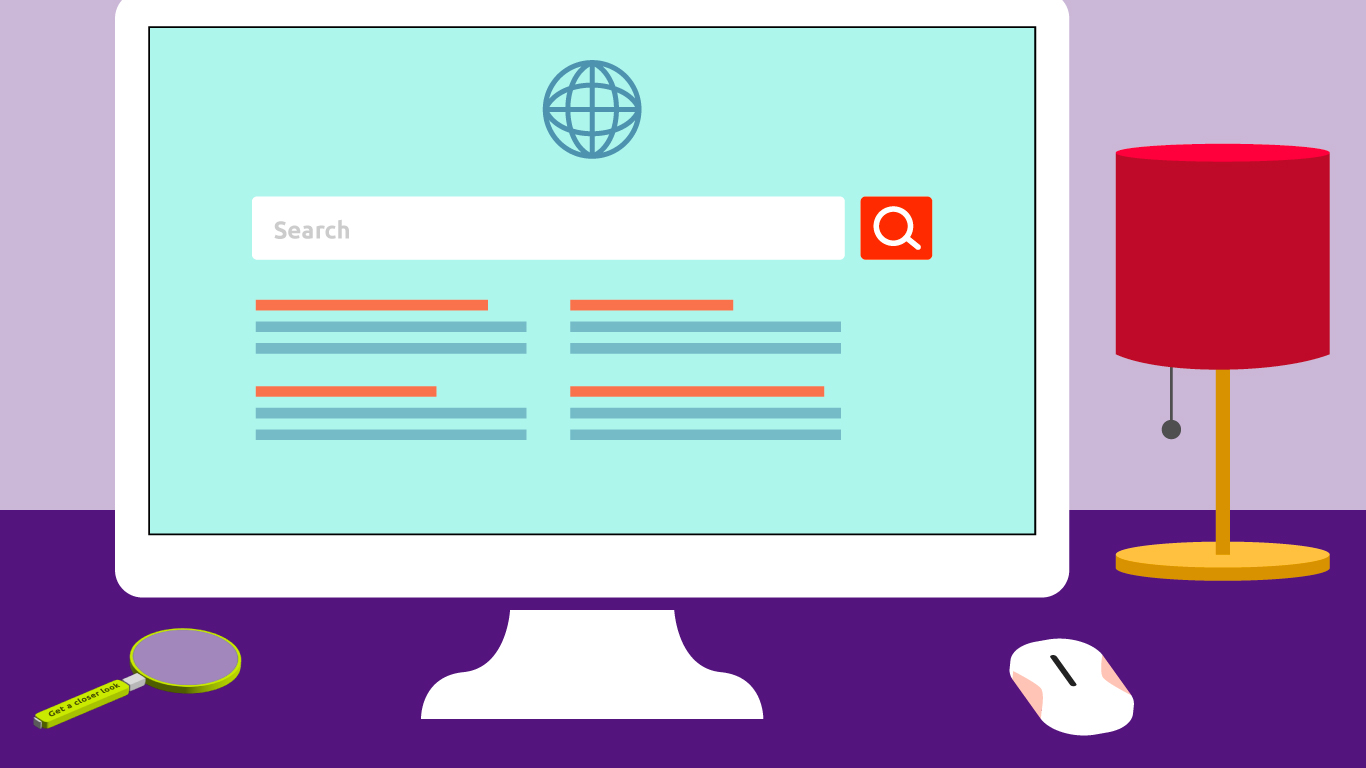
Intro to Computers & Internet Search
Section: MC0001-001-225S | Online | February 3 - March 10 | Seats available: 0
Note: Assignments in this microcredential requires word processing knowledge to complete.
Intro to Computers and Internet Search Syllabus
Word Processing
Section: MC0002-001-225S | Online | February 3 - March 10 | Seats available: 4
Word Processing Syllabus

Spreadsheets
Section: MC0003-001-225S | Online | February 3 - March 10 | Seats available: 0
Spreadsheets Syllabus

Spreadsheets
Section: MC0003-002-225S | Online | February 3 - March 8 | Seats available: 4
Spreadsheets Syllabus

Presentation Software
Section: MC0004-001-225S | Online | February 3 - March 10 | Seats available: 17
Presentation Software Syllabus
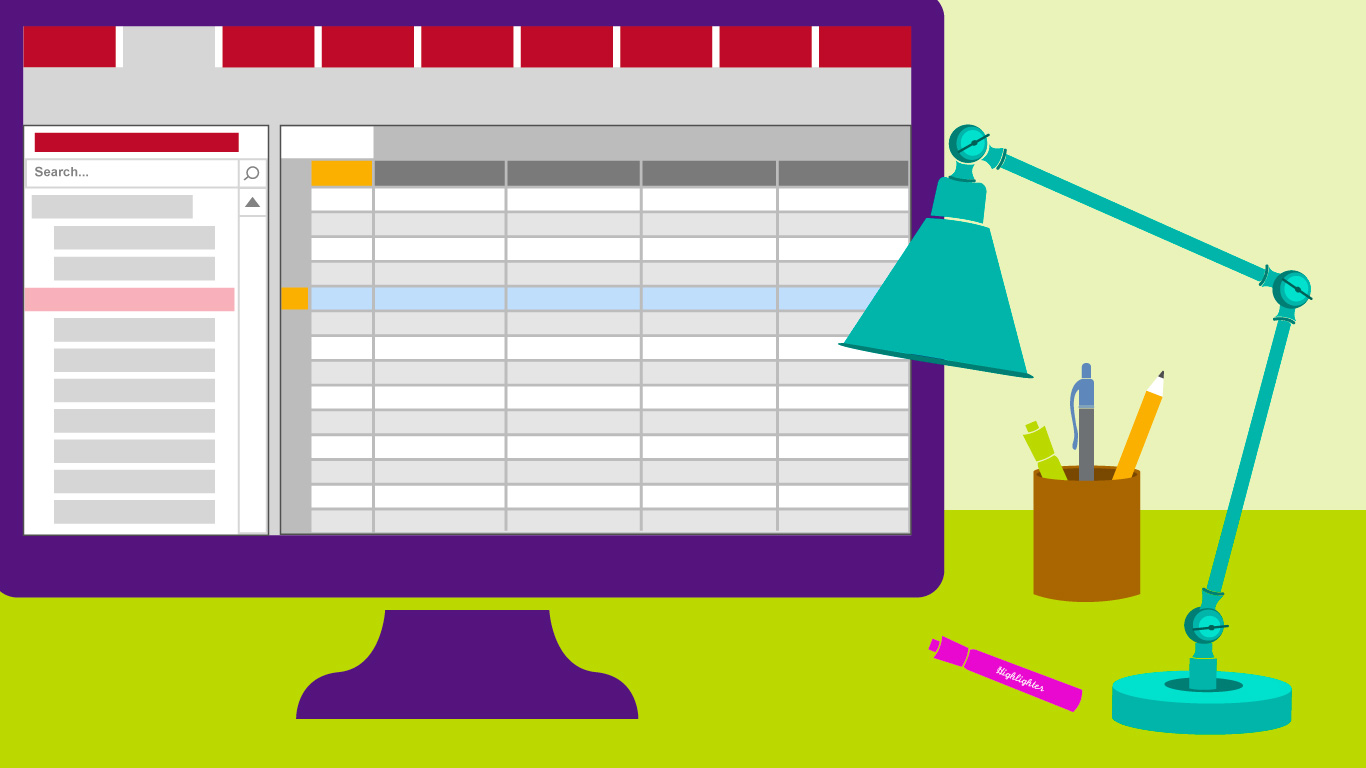
Data Management
Section: MC0005-001-225S | Online | February 3 - March 10 | Seats available: 11
Note: This microcredential requires a PC and Microsoft Access to complete. See syllabus for details.
Data Management SyllabusWeb Presence Fundamentals Microcertificate
This microcertificate is awarded after earning badges in the four microcredentials listed below.
Qualified learners* can earn credit (equating to ITNW-1337 Intro to the Internet: Web Development) after completing this microcertificate. View Program Map.
*A learner must have an ACC transcript to earn credit
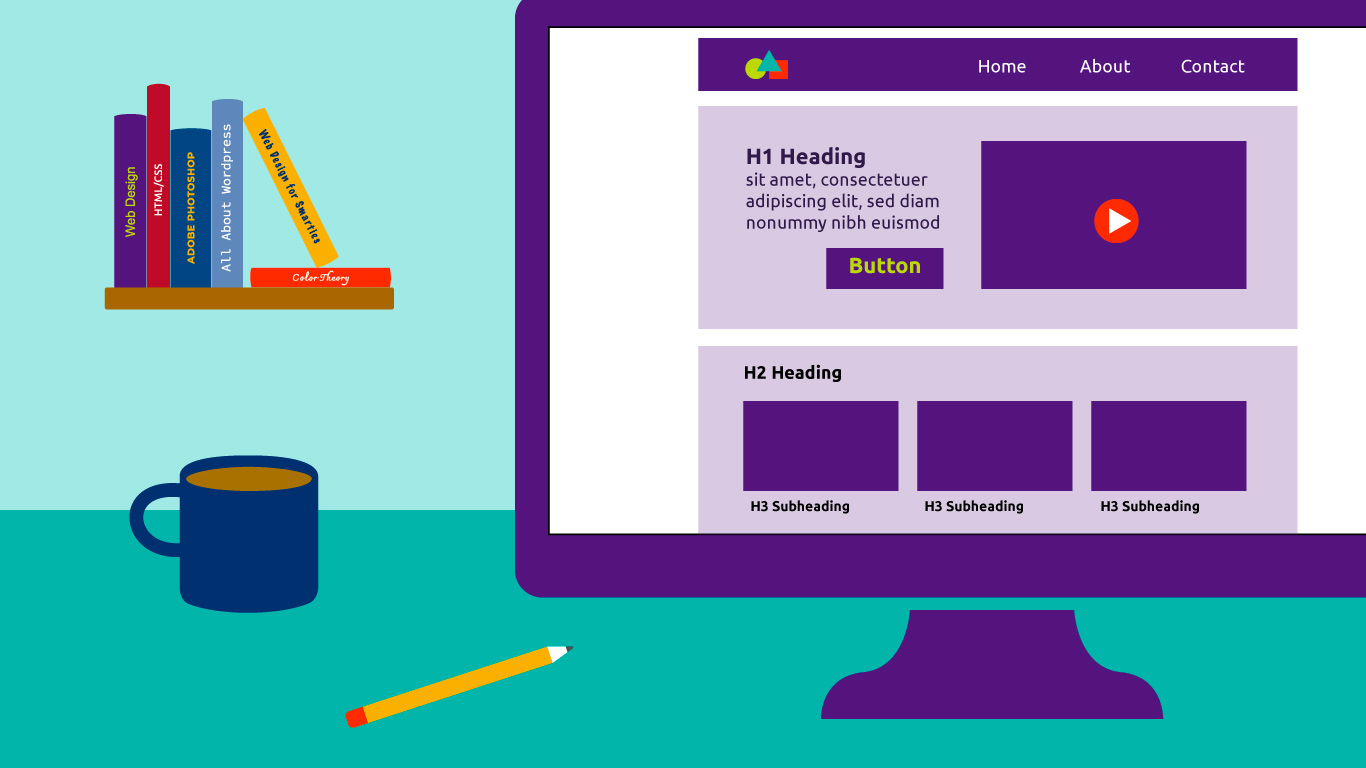
Web Builder
Section: MC0006-001-225S | Online | February 3 - March 10 | Seats available: 12
Note: This microcredential may require a purchase of a domain name and web hosting to complete. See syllabus for details.
Web Builder Syllabus
Photoshop for Web
Section: MC0007-001-225S | Online | February 3 - March 10 | Seats available: 20
Important: This microcredential requires Adobe Creative Cloud and also has technical requirements. See syllabus for details.

HTML/CSS
Section: MC0008-001-225S | Online | February 3 - March 10 | Seats available: 16
Note: It is highly recommended that you take Web Builder microcredential prior to taking HTML/CSS.

Web Analytics
Section: MC0009-001-225S | Online | February 3 - March 10 | Seats available: 20
Interactive Presentations for Effective Communication Microcertificate
This microcertificate is awarded after earning badges in the four microcredentials listed below.
Qualified learners* can earn credit (equating to ITSW-1440 Intro to Presentation Graphics Software) after completing this microcertificate. View Program Map.
Note: Social Media, will be available in 2025.
*A learner must have an ACC transcript to earn credit
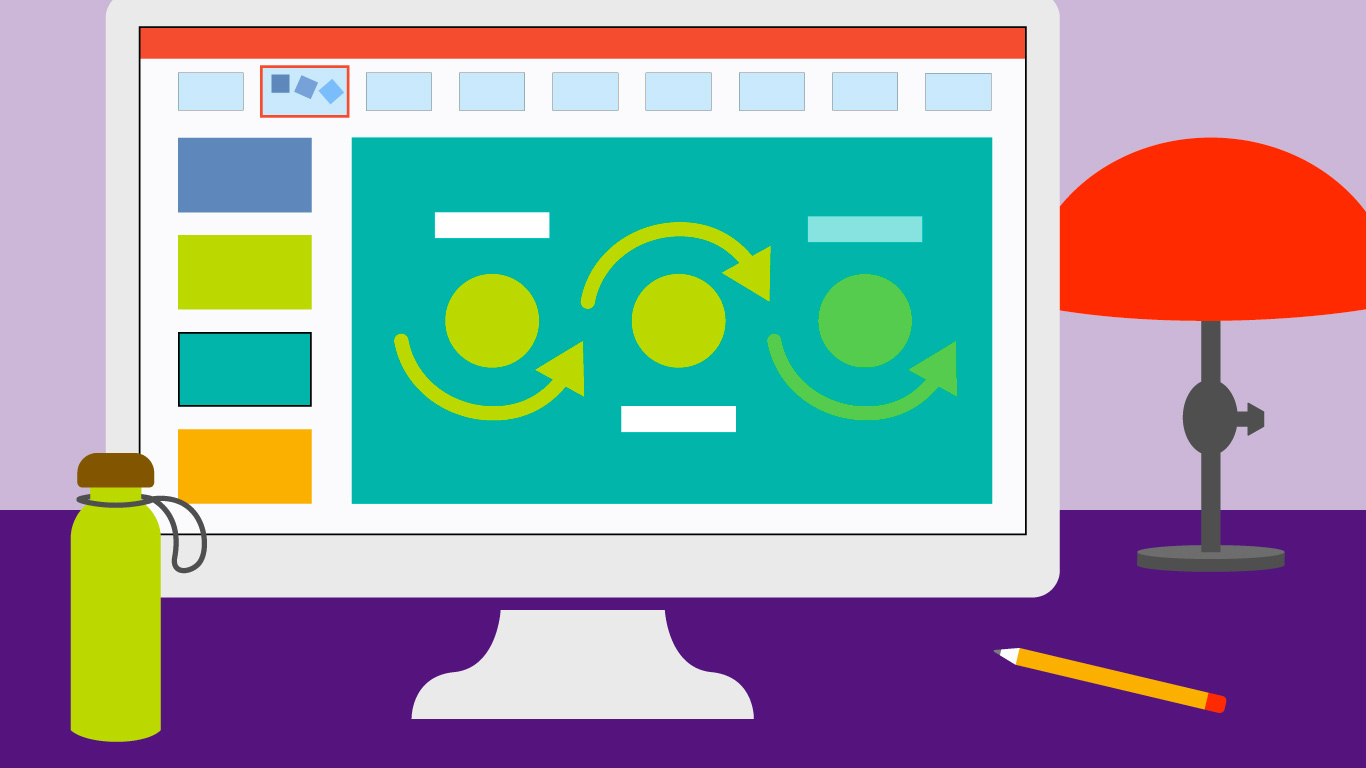
Advanced PowerPoint
Section: MC0010-001-225S | Online | February 3 - March 10 | Seats available: 18
Advanced PowerPoint Syllabus Coming soon

Interactive Media
Section: MC0011-001-225S | Online | February 3 - March 10 | Seats available: 17

Data Analytics
Section: MC0013-001-225S | Online | February 3 - March 10 | Seats available: 2
Note: Knowledge of Spreadsheets is required for this microcredential.
Data Analytics SyllabusProblem Solving with Systems Thinking & Technology Microcertificate
This microcertificate is awarded after earning badges in the three microcredentials listed below.
Qualified learners* can earn credit (equating to ITSC-2335 Application Problem Solving Software) after completing this microcertificate. View Program Map.
Note: Systems Thinking and Project Management micorcredentials will be available in 2025.
*A learner must have an ACC transcript to earn credit

Problem Solving with AI
Section: MC0015-001-225S | Online | February 3 - March 10 | Seats available: 0

Problem Solving with AI
Section: MC0015-001-225S | Online | February 3 - March 10 | Seats available: 10
Spring Session #2: March 31 - May 5
Registration ends Wednesday, March 26, at 5:00pm
Fundamentals of Computer Skills for Job Readiness Microcertificate
This microcertificate is awarded after earning badges in the five microcredentials listed below.
Qualified learners* can earn credit (equating to ITSC-1309 Integrated Software Applications) after completing this microcertificate. View Program Map.
*A learner must have an ACC transcript to earn credit
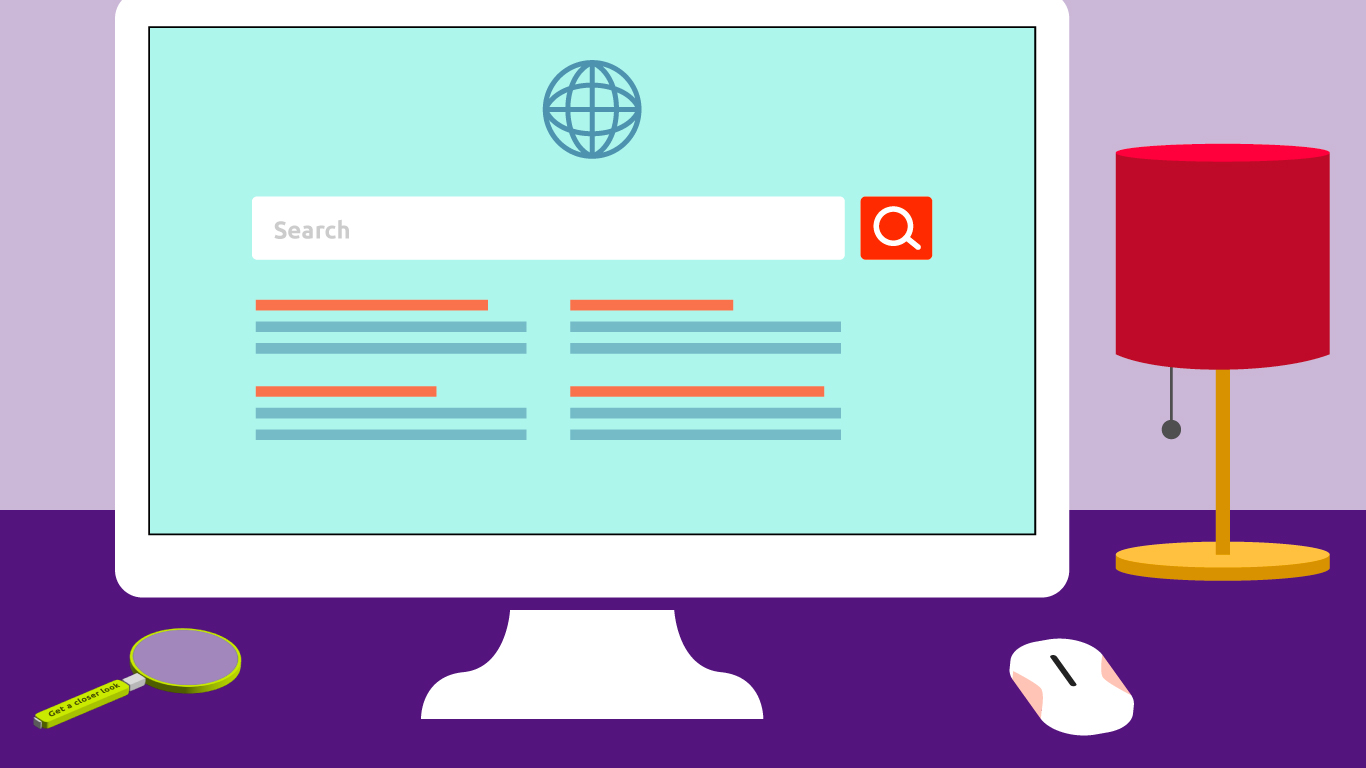
Intro to Computers & Internet Search
Section: MC0001-002-225S | Online | March 31 - May 5 | Seats available: 25
Note: Assignments in this microcredential requires word processing knowledge to complete.
Intro to Computers and Internet Search Syllabus
Word Processing
Section: MC0002-002-225S | Online | March 31 - May 5 | Seats available: 17
Word Processing Syllabus

Spreadsheets
Section: MC0003-002-225S | Online | March 31 - May 5 | Seats available: 18
Spreadsheets Syllabus

Presentation Software
Section: MC0004-002-225S | Online | March 31 - May 5 | Seats available: 23
Presentation Software Syllabus
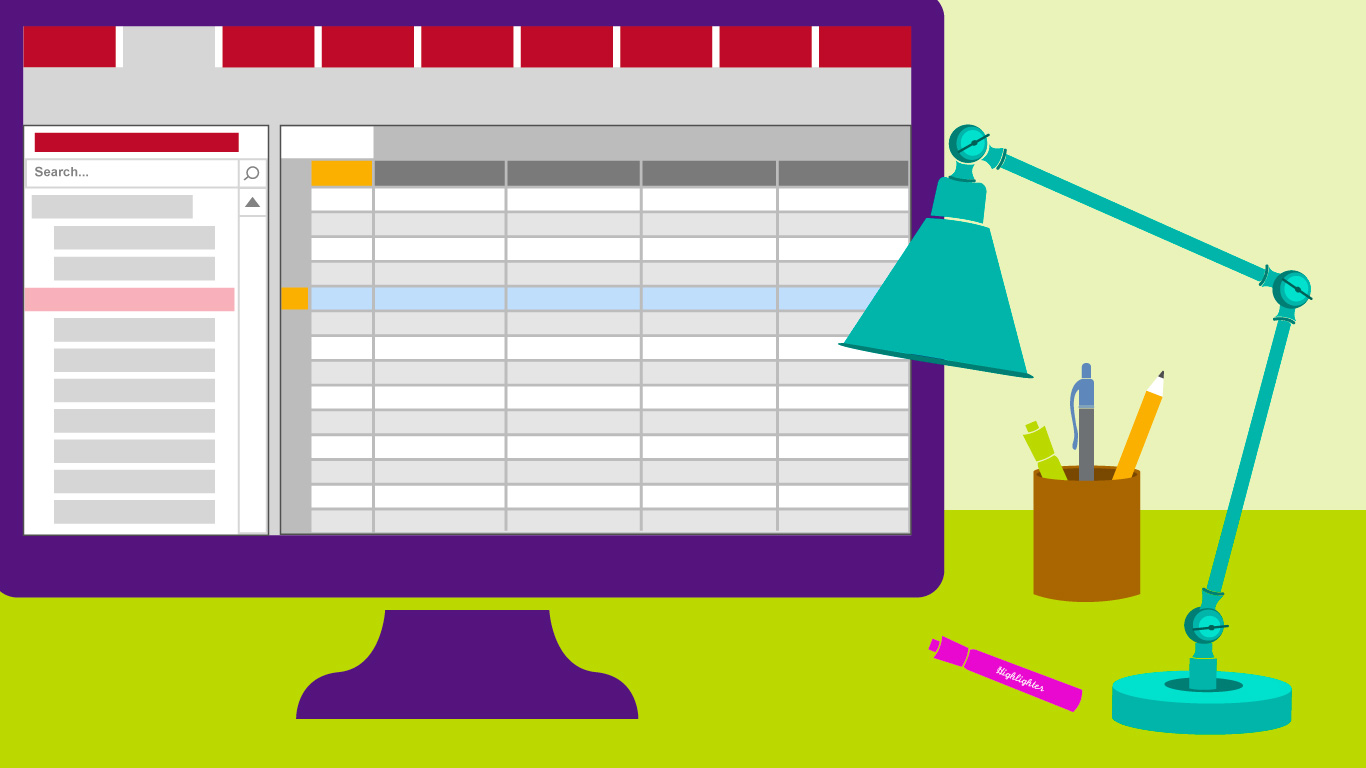
Data Management
Section: MC0005-002-225S | Online | FMarch 31 - May 5 | Seats available: 22
Note: This microcredential requires a PC and Microsoft Access to complete. See syllabus for details.
Data Management SyllabusWeb Presence Fundamentals Microcertificate
This microcertificate is awarded after earning badges in the four microcredentials listed below.
Qualified learners* can earn credit (equating to ITNW-1337 Intro to the Internet: Web Development) after completing this microcertificate. View Program Map.
*A learner must have an ACC transcript to earn credit
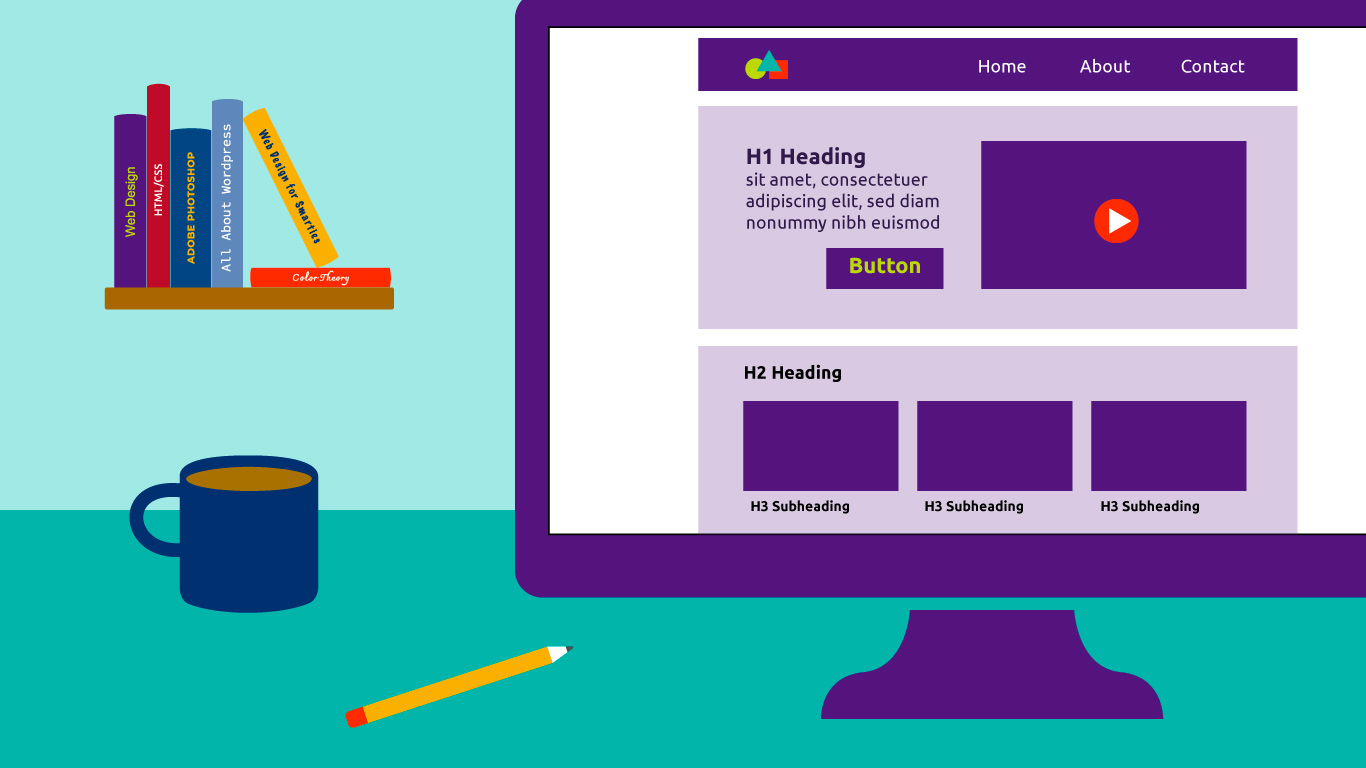
Web Builder
Section: MC0006-002-225S | Online | March 31 - May 5 | Seats available: 22
Note: This microcredential may require a purchase of a domain name and web hosting to complete. See syllabus for details.
Web Builder Syllabus
Photoshop for Web
Section: MC0007-002-225S | Online | March 31 - May 5 | Seats available: 21
Important: This microcredential requires Adobe Creative Cloud and also has technical requirements. See syllabus for details.

HTML/CSS
Section: MC0008-002-225S | Online | March 31 - May 5 | Seats available: 25
Note: It is highly recommended that you take Web Builder microcredential prior to taking HTML/CSS.

Web Analytics
Section: MC0009-002-225S | Online | March 31 - May 5 | Seats available: 23
Interactive Presentations for Effective Communication Microcertificate
This microcertificate is awarded after earning badges in the four microcredentials listed below.
Qualified learners* can earn credit (equating to ITSW-1440 Intro to Presentation Graphics Software) after completing this microcertificate. View Program Map.
Note: Social Media, will be available in 2025.
*A learner must have an ACC transcript to earn credit
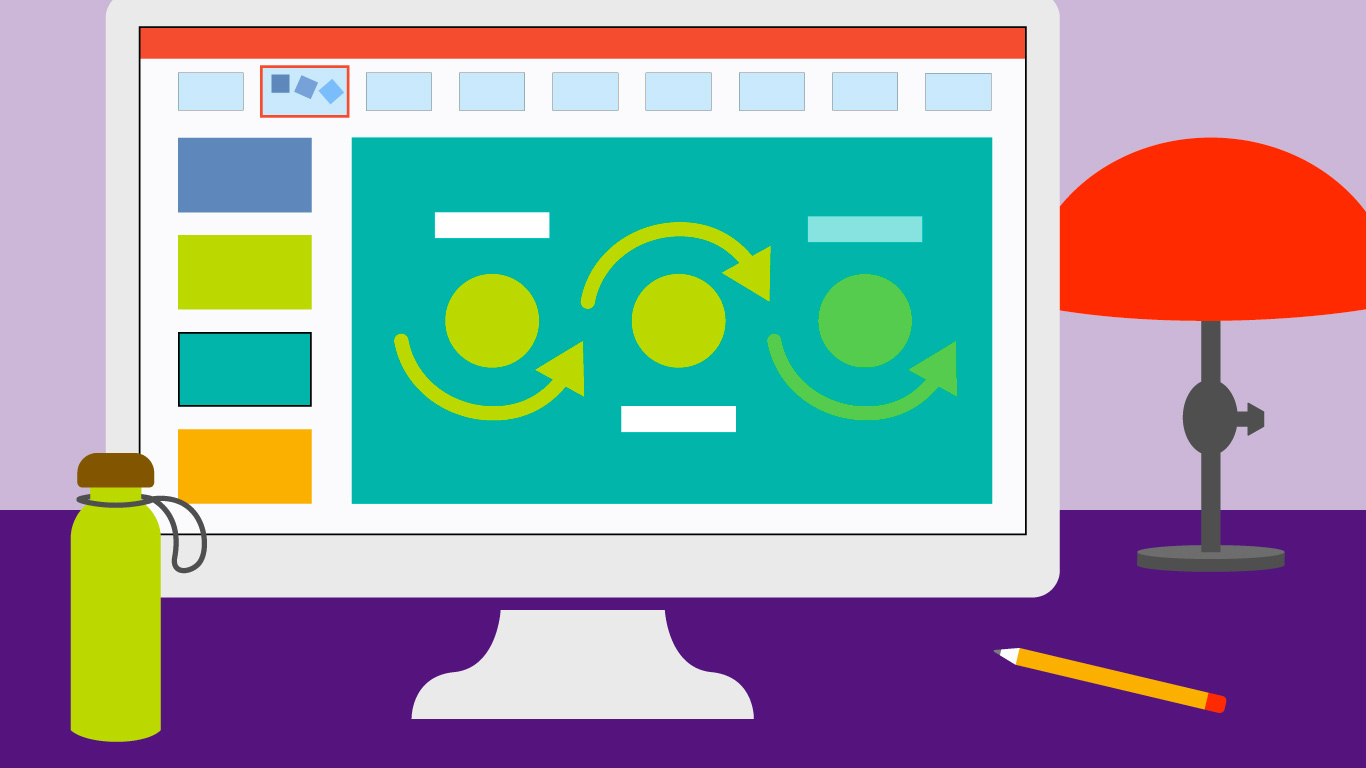
Advanced PowerPoint
Section: MC0010-002-225S | Online | March 31 - May 5 | Seats available: 21
Advanced PowerPoint Syllabus Coming soon

Interactive Media
Section: MC0011-002-225S | Online | March 31 - May 5 | Seats available: 22
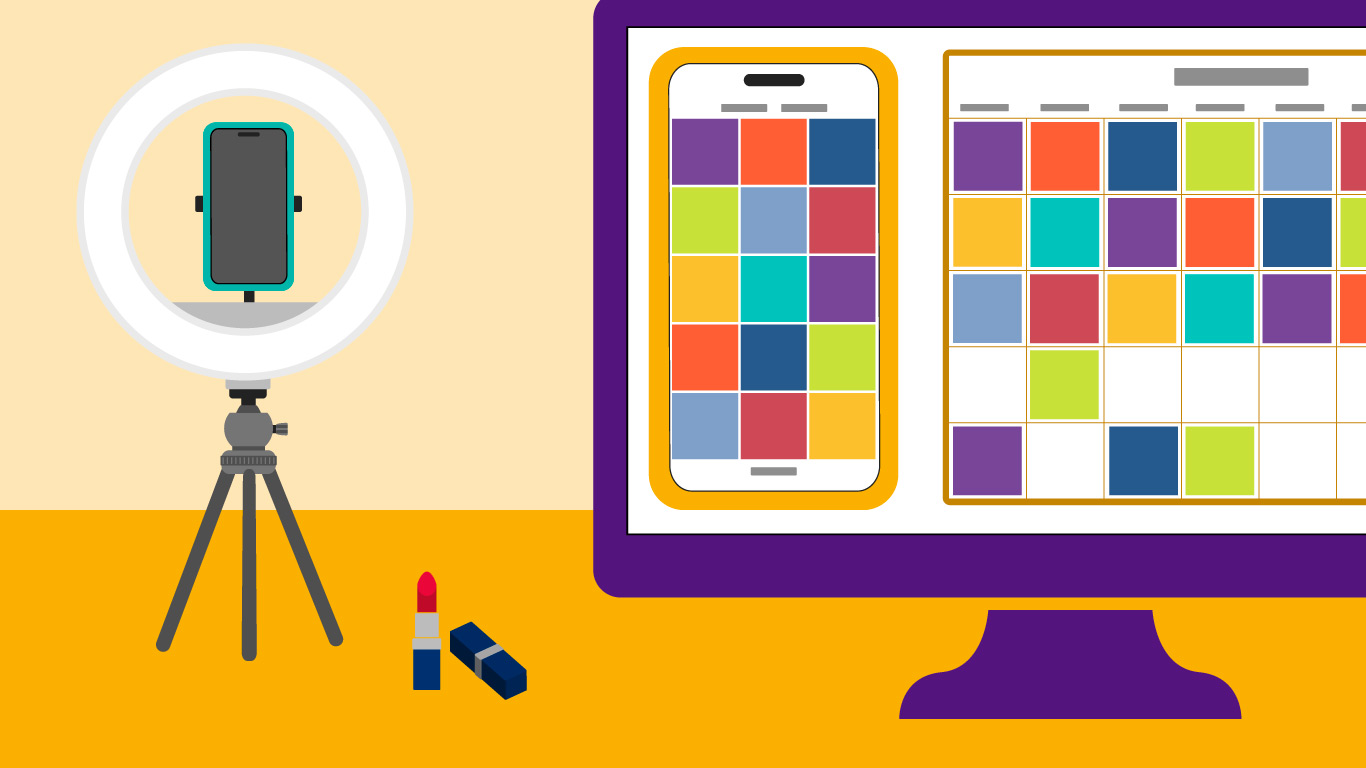
Social Media
Section: MC0012-001-225S | Online | March 31 - May 5 | Seats available: 25
Social Media Syllabus Coming soon

Data Analytics
Section: MC0013-002-225S | Online | March 31 - May 5 | Seats available: 20
Note: Knowledge of Spreadsheets is required for this microcredential.
Data Analytics SyllabusProblem Solving with Systems Thinking & Technology Microcertificate
This microcertificate is awarded after earning badges in the three microcredentials listed below.
Qualified learners* can earn credit (equating to ITSC-2335 Application Problem Solving Software) after completing this microcertificate. View Program Map.
Note: Systems Thinking and Project Management micorcredentials will be available in 2025.
*A learner must have an ACC transcript to earn credit

Problem Solving with AI
Section: MC0015-002-225S | Online | March 31 - May 5 | Seats available: 20