Microcredentials
A new way of learning at ACC
- Fast, bite-sized learning, each taking 5 weeks or less *
- Non-credit, but groups of microcredentials could convert to credit
- Free to current ACC students, faculty, and staff
- Competency-based, allowing you to move as fast as you can master the content
- Support of a digital navigator who provides encouragement and feedback
- Portable digital badges that can be shared on LinkedIn and with employers
* Microcredentials take an average of 20 – 27 hours to complete the instructional articles and videos, plus you’ll need additional time to do assignments and quizzes.

Microcredentials Registration Open for Summer and Fall 2024
Explore the Microcredentials
Computer Fundamentals
Microcredentials covering topics such as how computers and the Internet work, and office productivity apps.
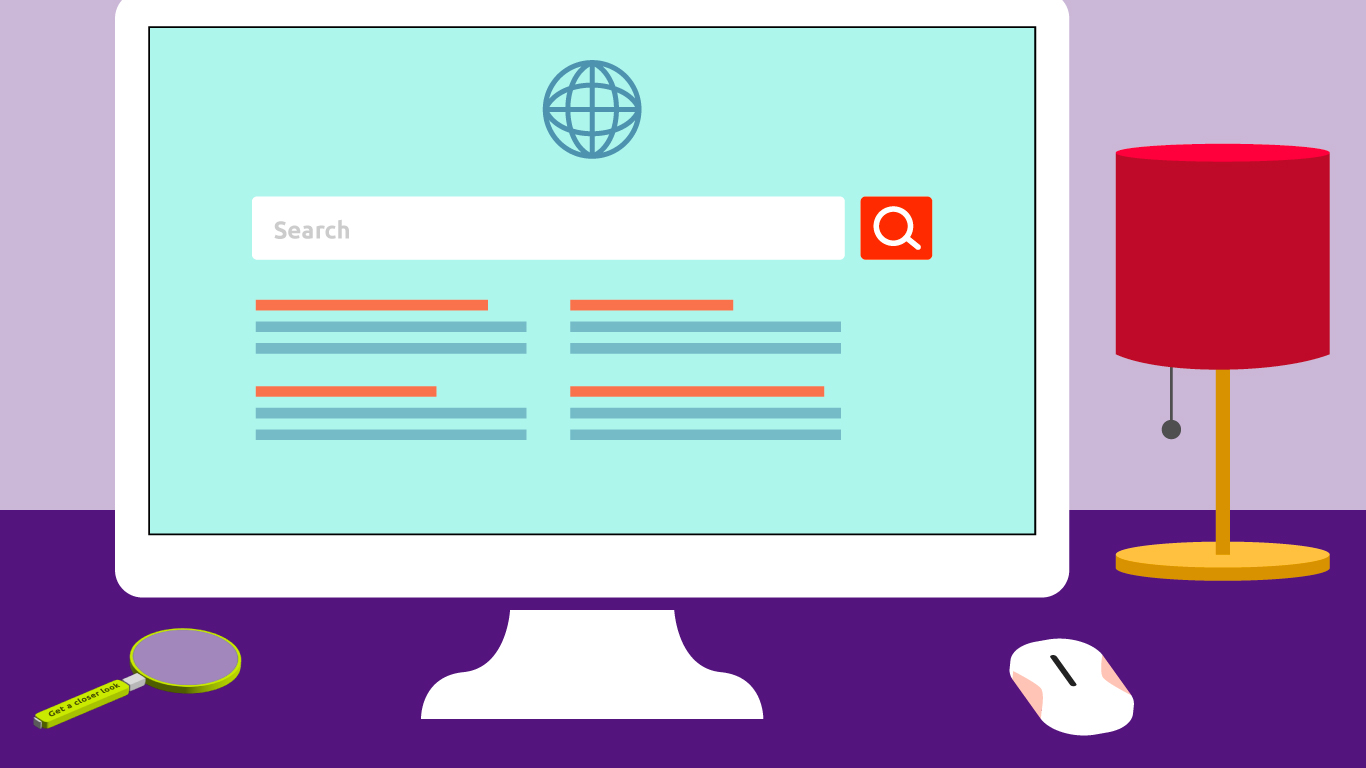
Intro to Computers & Internet Search
Everything is going digital – jobs, school, and personal communication. Interacting easily and confidently in a digital world starts with understanding how computers and the Internet work. In

Word Processing
Today, it is essential to know how to use word processing software for work, school, and personal use. Whether you need to write essays, reports, or journals,

Spreadsheets
Analyze and share important data to build a budget, follow trends, or complete complicated calculations whether for business or personal use. Spreadsheet programs helps users store and sort data that

Presentation Software
Communicate ideas to your audience in a visual, organized, compelling manner, using presentation software. Presentation software helps users structure proposals, data, and findings, add attention-getting animation and
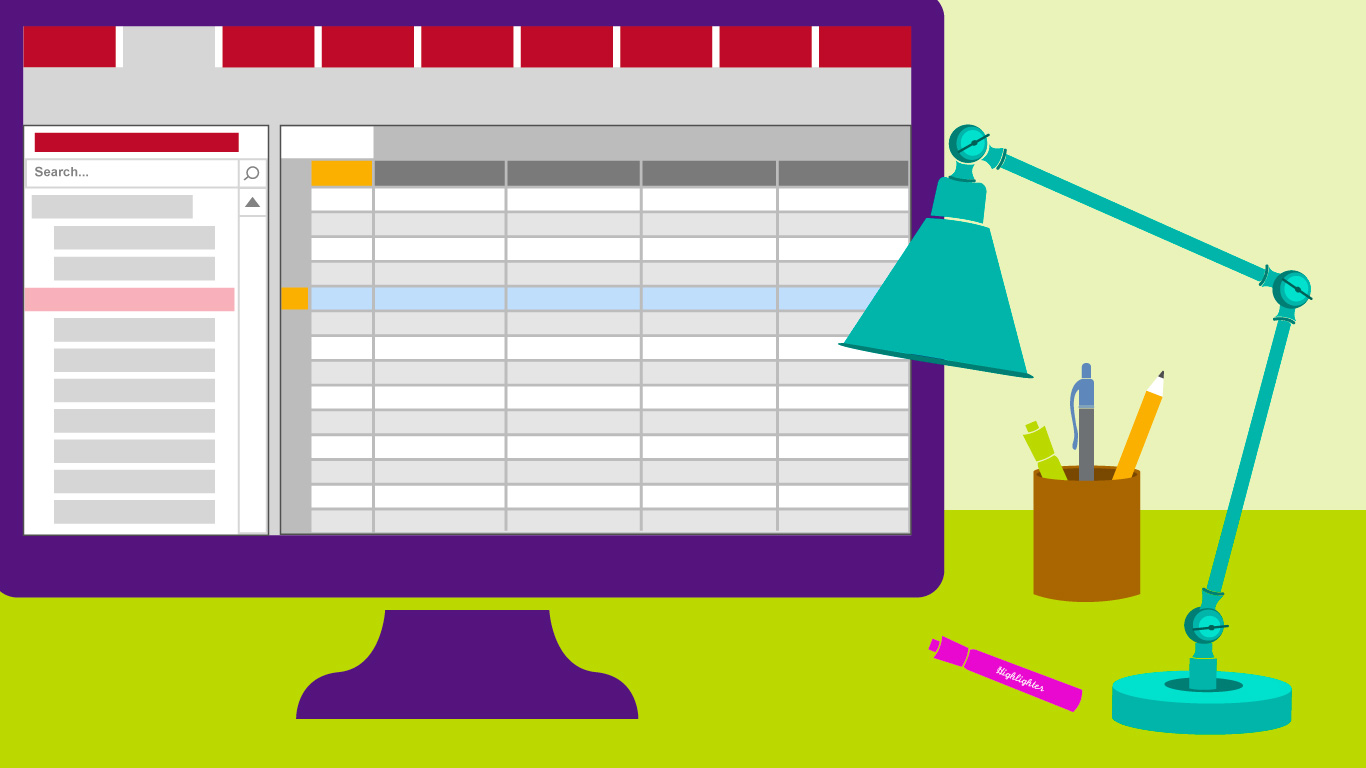
Data Management
When you have a lot of data, you need a way to manage it. While you may use Microsoft Excel or other spreadsheet software to analyze your data, management tools
Web Presence
Microcredentials covering topics such as how to build and customize a website, how to optimize images for web, and how to analyze web performance.
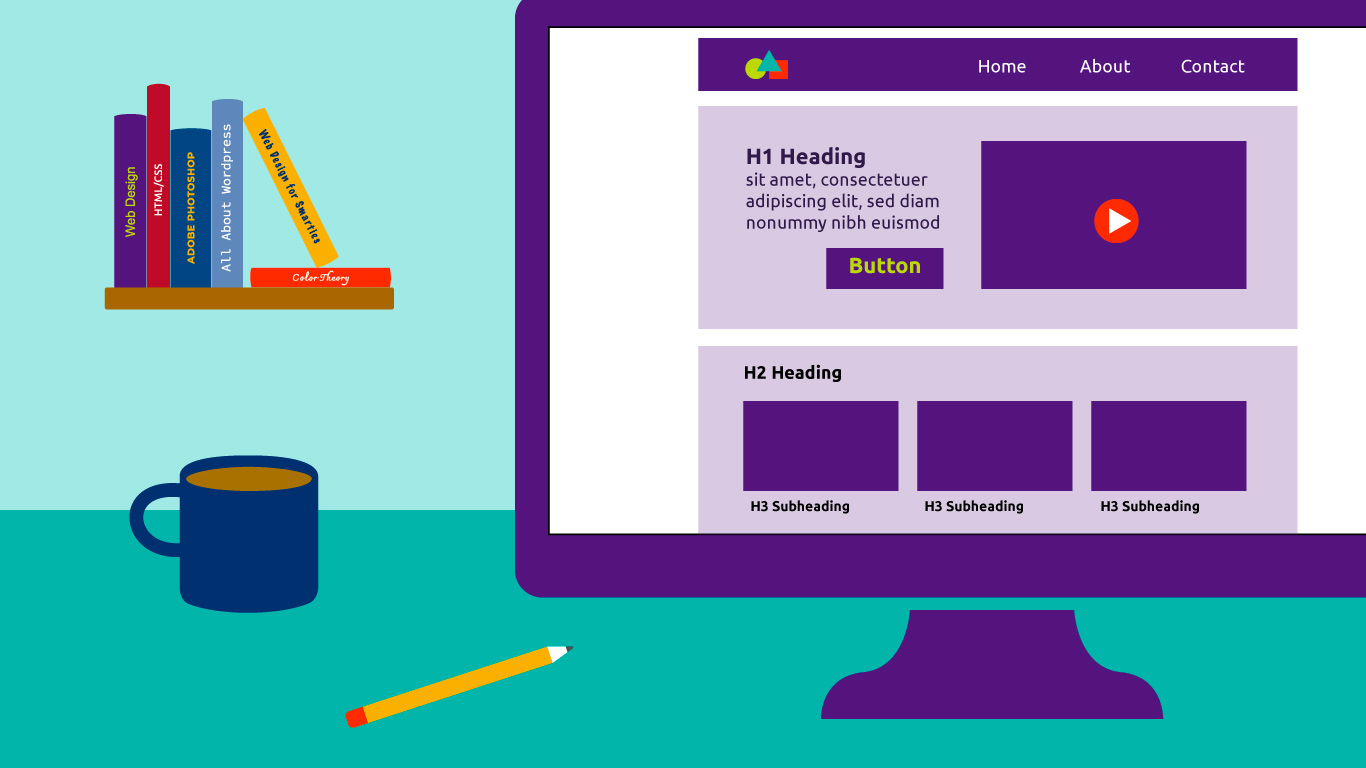
Web Builder
Build a WordPress website using Elementor page builder. Need a website for school, personal use, or your business? In this microcredential you’ll learn about types

Photoshop for Web
Create visually cohesive and optimized images for use on a website or in a presentation. Images are so important when communicating a feeling, idea or

HTML/CSS
Customize your website with basic HTML and CSS. Use basic code to create a website that supports your unique brand. Crop, edit, and optimize images

Web Analytics
Analyze how your website is performing. You spent time building your brand, creating your web pages, and ensuring accessibility. Now you need to know if
Interactive Communication & Visualization
Microcredentials covering topics such as multimedia presentations, videos and assets for web and social media, and data visualization.
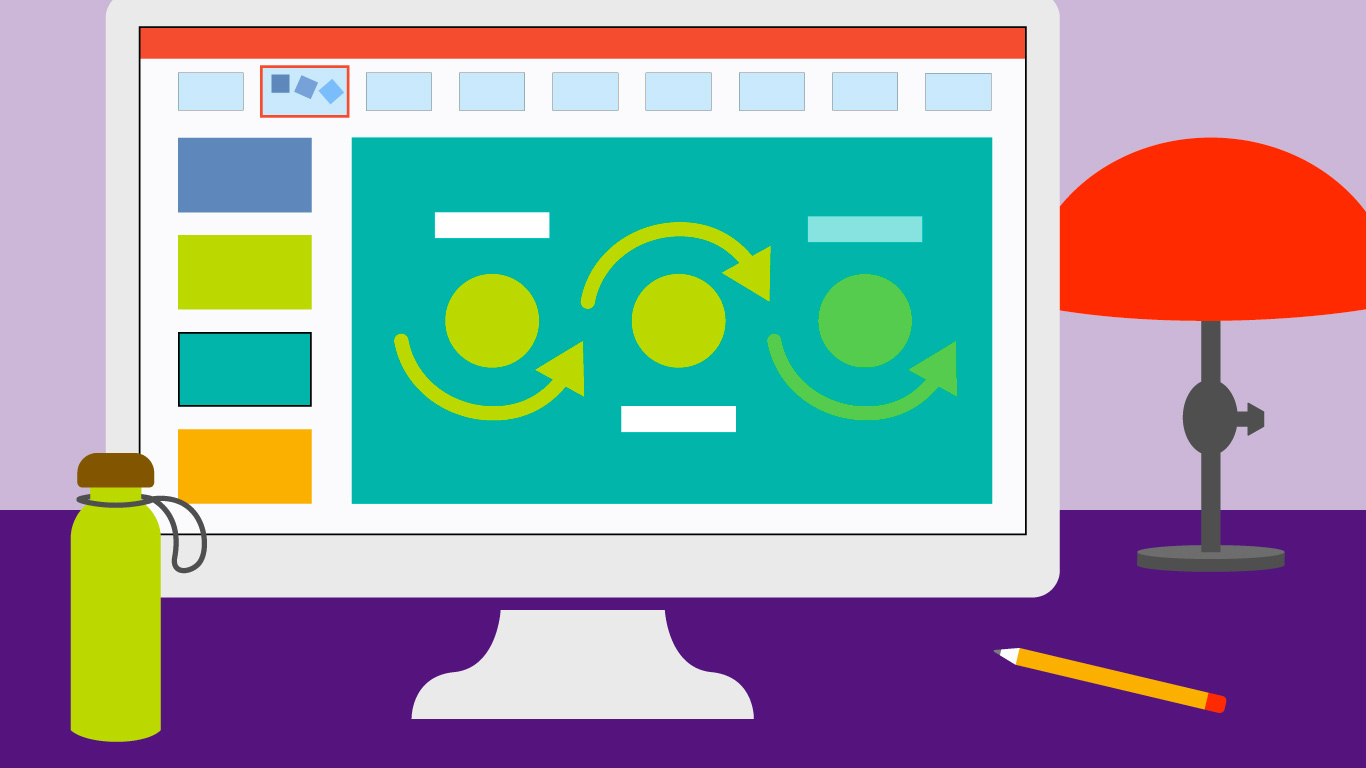
Advanced PowerPoint
Take your presentations to the next level. Utilize advanced Powerpoint techniques to keep your audience engaged and your content memorable. Use animations, transitions, charts, graphics,

Interactive Media
Using interactive media in your digital content is a powerful way to engage your online audience and convert them from passive consumers to active participants.
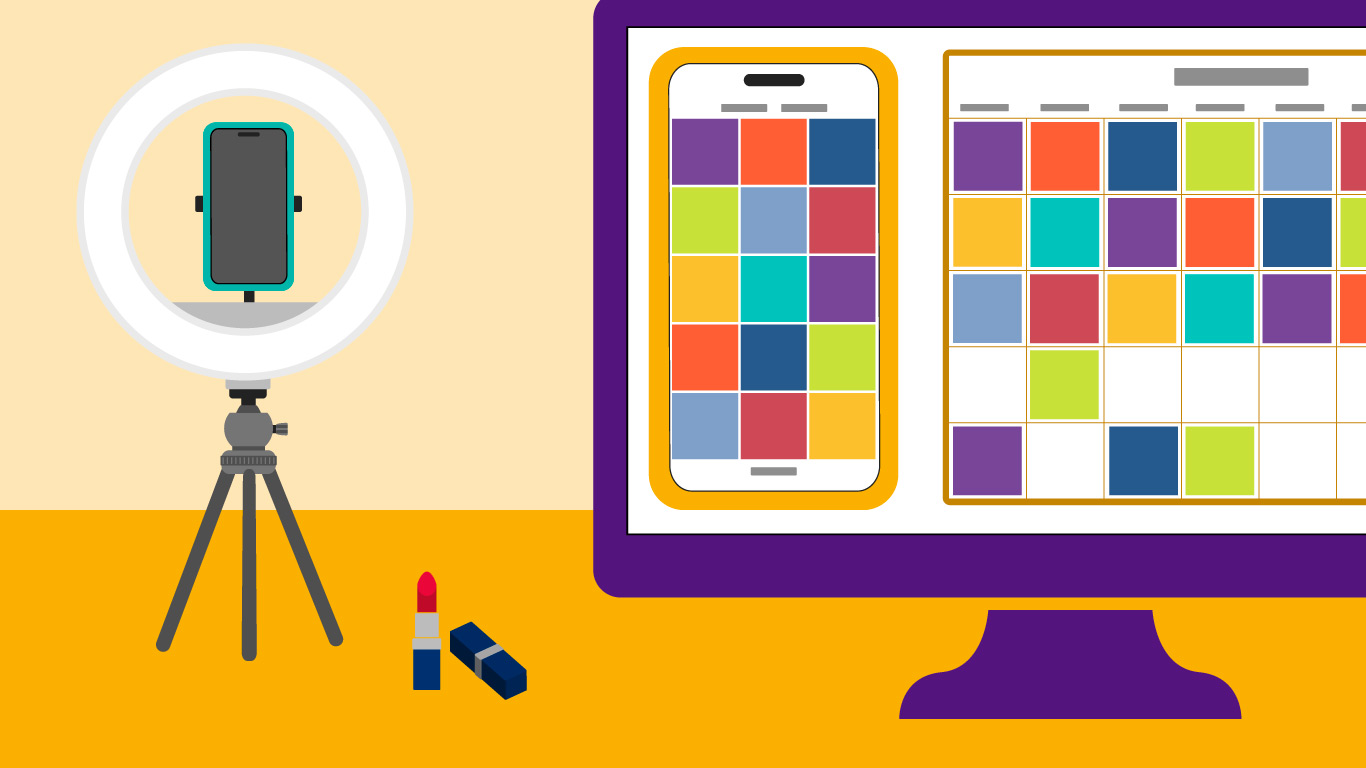
Social Media
Social Media is a powerful tool for reaching an audience, but to accomplish your personal or business goals, you’ll need to build a strategy, choose

Data Analytics
Today we can easily gather data for everything from sales, to website visits, to social media engagement, but what do we do with all
Problem Solving & Project Management
Microcredentials covering topics such as systems thinking methods, problem solving strategies, and project management.
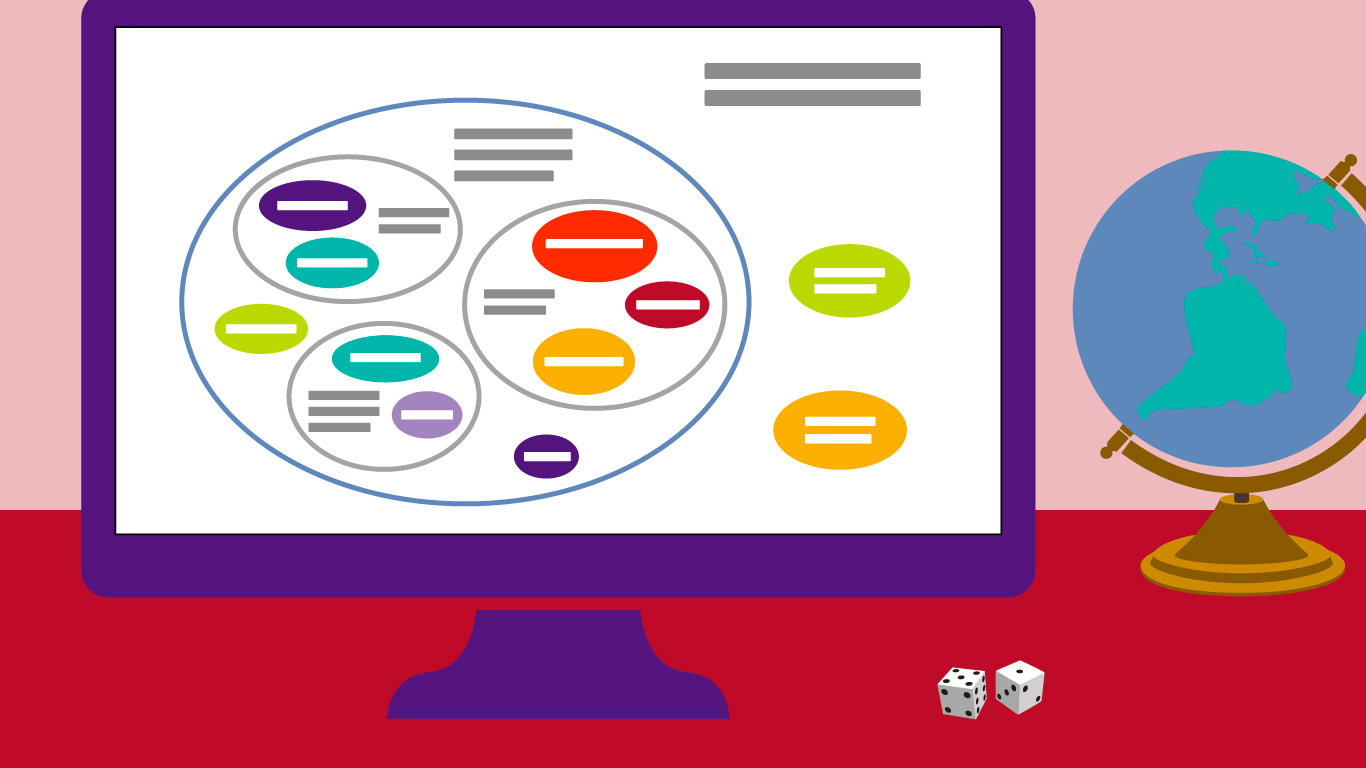
Systems Thinking
Solving a complex problem requires a wide view. Instead of focusing on a single aspect of a problem, system thinking is investigating all factors that

Problem Solving with A.I.
Harness the power of AI to streamline tasks, unlock insights, and develop innovative solutions. This microcredential will delve into essential AI concepts, machine learning intricacies,

Project Management
Project management isn’t just about assigning tasks to others. Project management involves planning, organization, identifying resources, and monitoring progress and quality. Project managers also create
Microcredentials will be offered two ways:
Professor-driven
Student-driven
You Can Earn Microcertificates
Take groups of microcredentials to earn one of the four following microcertificates. You will be awarded a portable digital microcertificate that can be shared on LinkedIn and with employers. These microcertificates may also convert to credit.
Fundamentals of Computer Skills
for Job Readiness
To earn this microcertificate, complete these 5 microcredentials:
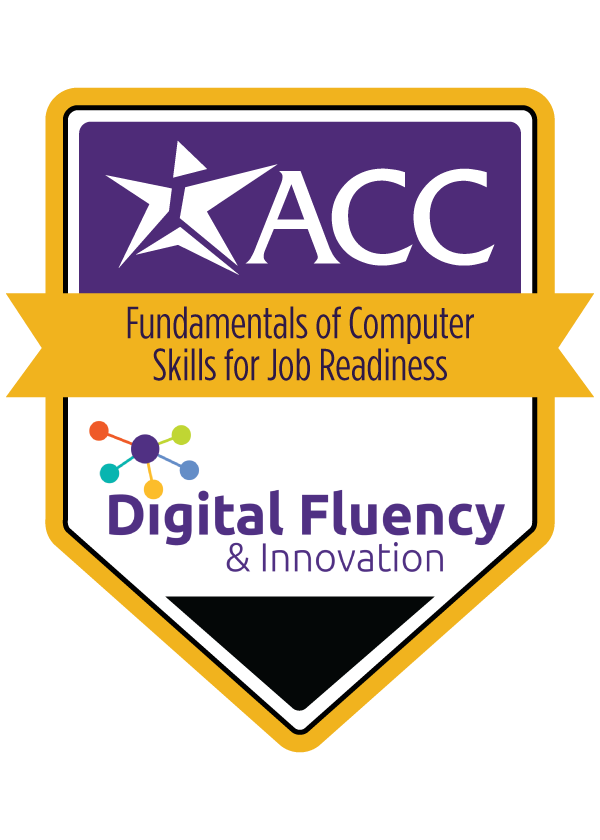
- Intro to Computers & Internet Search
- Word Processing
- Spreadsheets
- Presentation Slides
- Data Management
This microcertificate equates to ITSC-1309 (Integrated Software Applications)
Web Presence
Fundamentals
To earn this microcertificate, complete these 4 microcredentials:

- Web Builder
- Photoshop for Web
- HTML/CSS
- Web Analytics
This microcertificate equates to ITNW-1337 (Intro to the Internet: Web Development)
Interactive Presentations for
Effective Communication
To earn this microcertificate, complete these 4 microcredentials:
- Advanced PowerPoint
- Interactive Media
- Social Media
- Data Analytics
This microcertificate will equate to ITSW-1410 (Intro to Presentation Graphics Software)
Problem Solving with
Systems Thinking & Technology
To earn this microcertificate, complete these 3 microcredentials:
- Systems Thinking
- Problem Solving with A.I.
- Project Management
This microcertificate will equate to ITSC-2335 (Application Problem Solving Software)
Microcredentials are fast, free, flexible, and supportive

Fast
Unlike a traditional college course, the microcredentials are bite-sized, taking 5 weeks or less to complete

Free
Enrollment is free to current ACC students (some microcredentials may require an additional purchase*)

Supportive
A dedicated Digital Navigator will grade your work, provide helpful feedback, and answer questions

Flexible
Learn on your own schedule with these microcredentials, and go as fast as you are able master the content
* Check the Quick Facts section on individual microcredential pages for details
Launch Dates for the 16 QEP Microcredentials

Fall 2022
Web Builder
2022

1st Microcredential!
ACC's first microcredential, Web Builder, was developed, piloted, and launched in 2022. Whew!

Summer 2023
Intro to Computers & Internet Search
Word Processing
Spreadsheets
Presentation Software
Data Management
2023
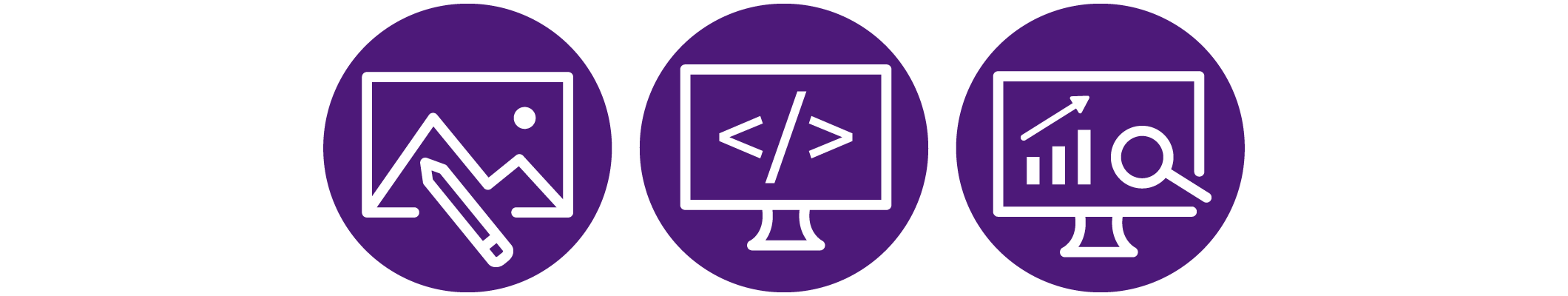
Fall 2023
Photoshop
HTML/CSS
Web Analytics

Spring 2024
Data Analytics
Problem Solving with AI
2024

Fall 2024
Advanced PowerPoint
Interactive Media

Spring 2025
Social Media
Systems Thinking
Project Management
2025

Did you know?
The World Economic Forum predicts 90% of jobs will require digital skills by 2030. ACC recognizes the need to promote equitable academic and career outcomes though digital fluency and professional competencies required by the 21st century workplace.

