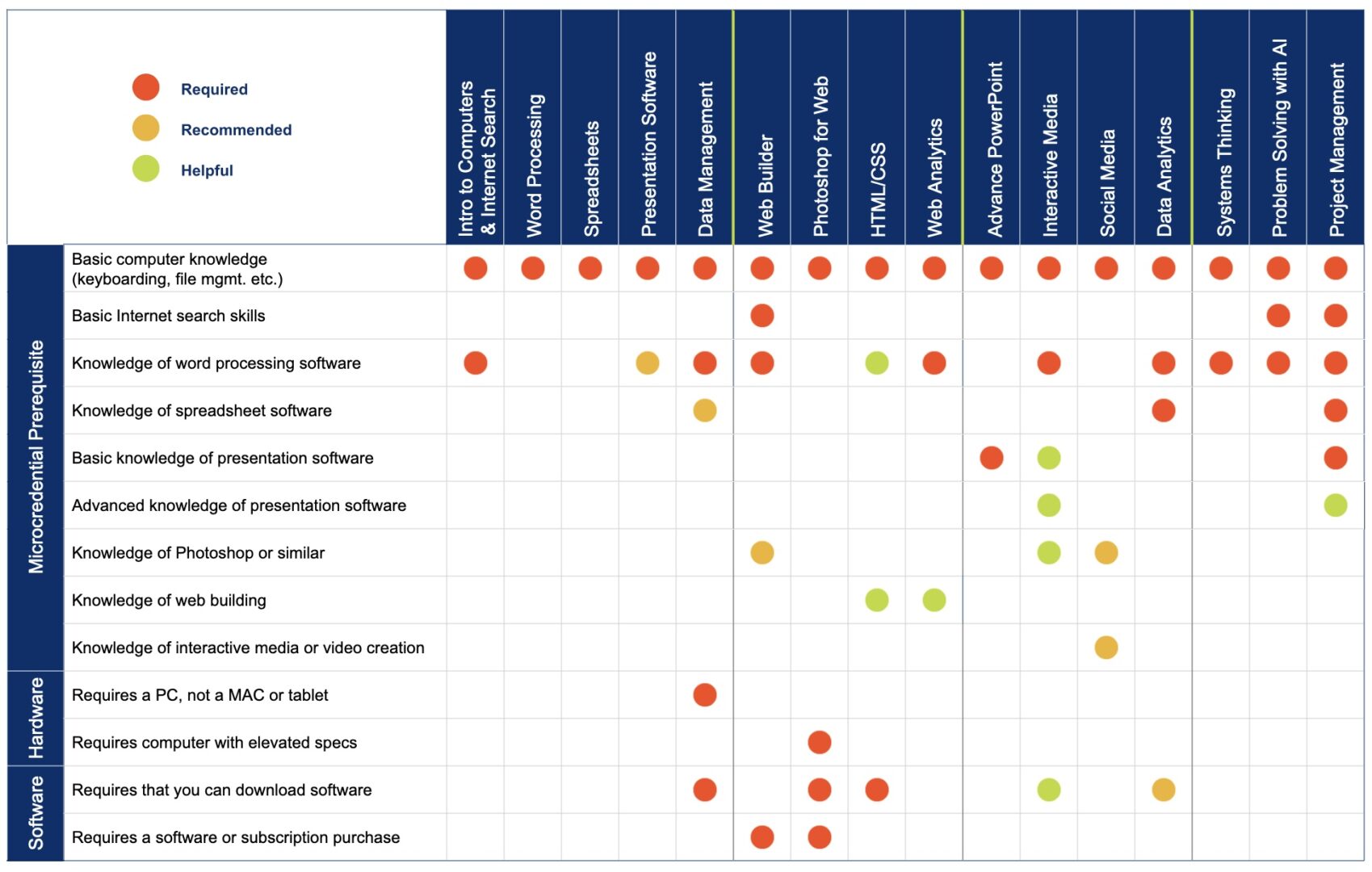Microcredential Registration
Registration is easy and fast
Microcredentials are available for free to current ACC students, faculty, and staff. Select from the list of available microcredentials, complete the registration form, and you will be enrolled.
If you haven’t already done so, consider attending an online info session. The info session will explain how our microcredentials work and give you the opportunity to ask any questions you may have.

Things to know before taking a Microcredential

Microcredentials are offered in 5-week sessions, and students must start their microcredential within 7 days of the session start date

Each microcredential requires 20–26 hours of instruction time, plus more for completing assignments

Students can reach out to their Digital Navigator at any time if they need assistance

Although registration is free, a few microcredentials require a small purchase to complete (see individual microcredentials for details)

Students can earn a portable digital badge by scoring an 80% or better on all assignments and quizzes, AND an 80% or better on the capstone project
Summer 2024 Schedule
Check the list of available microcredentials below and complete the registration form.
Summer Session: June 10 - July 15
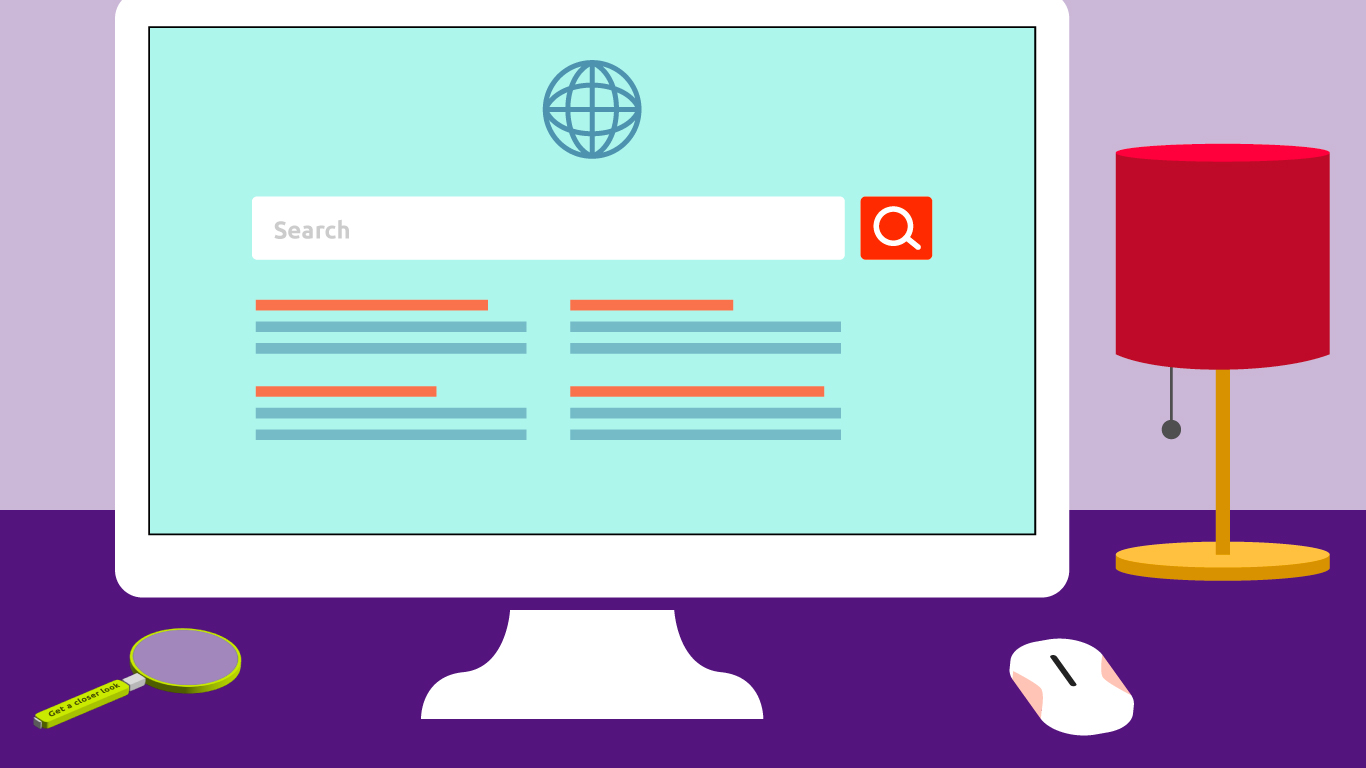
Intro to Computers & Internet Search
Section: MC0001-001-224U | Online | June 10 - July 15 | Seats available: 11
Note: Assignments in this microcredential requires word processing knowledge to complete.
Intro to Computers and Internet Search Syllabus
Word Processing
Section: MC0002-001-224U | Online | June 10 - July 15 | Seats available: 9
Word Processing Syllabus

Spreadsheets
Section: MC0003-001-224U | Online | June 10 - July 15 | Seats available: 0
Spreadsheets Syllabus

Spreadsheets
Section: MC0003-002-224U | Online | June 10 - July 15 | Seats available: 10
Spreadsheets Syllabus

Presentation Software
Section: MC0004-001-224U | Online | June 10 - July 15 | Seats available: 17
Presentation Software Syllabus
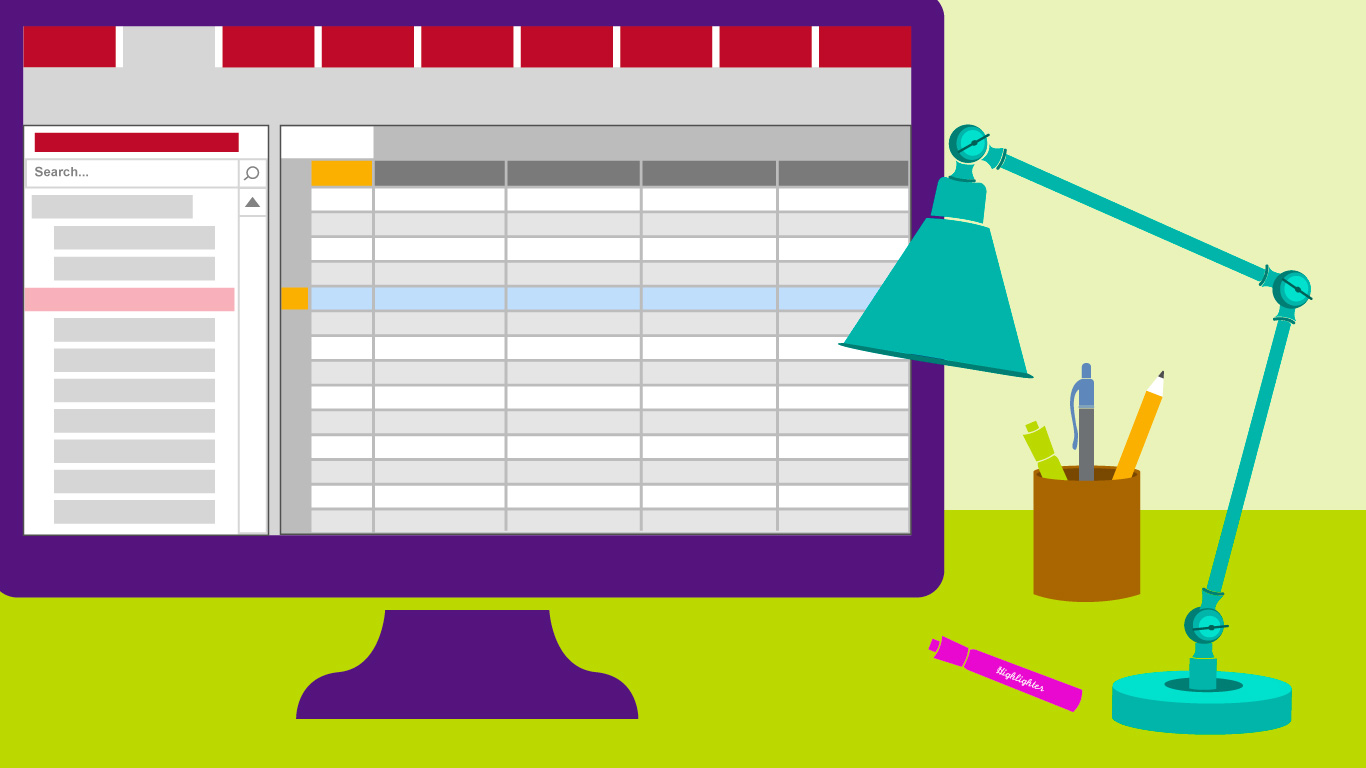
Data Management
Section: MC0005-001-224U | Online | June 10 - July 15 | Seats available: 14
Note: This course requires a PC and Microsoft Access to complete. See syllabus for details.
Data Management Syllabus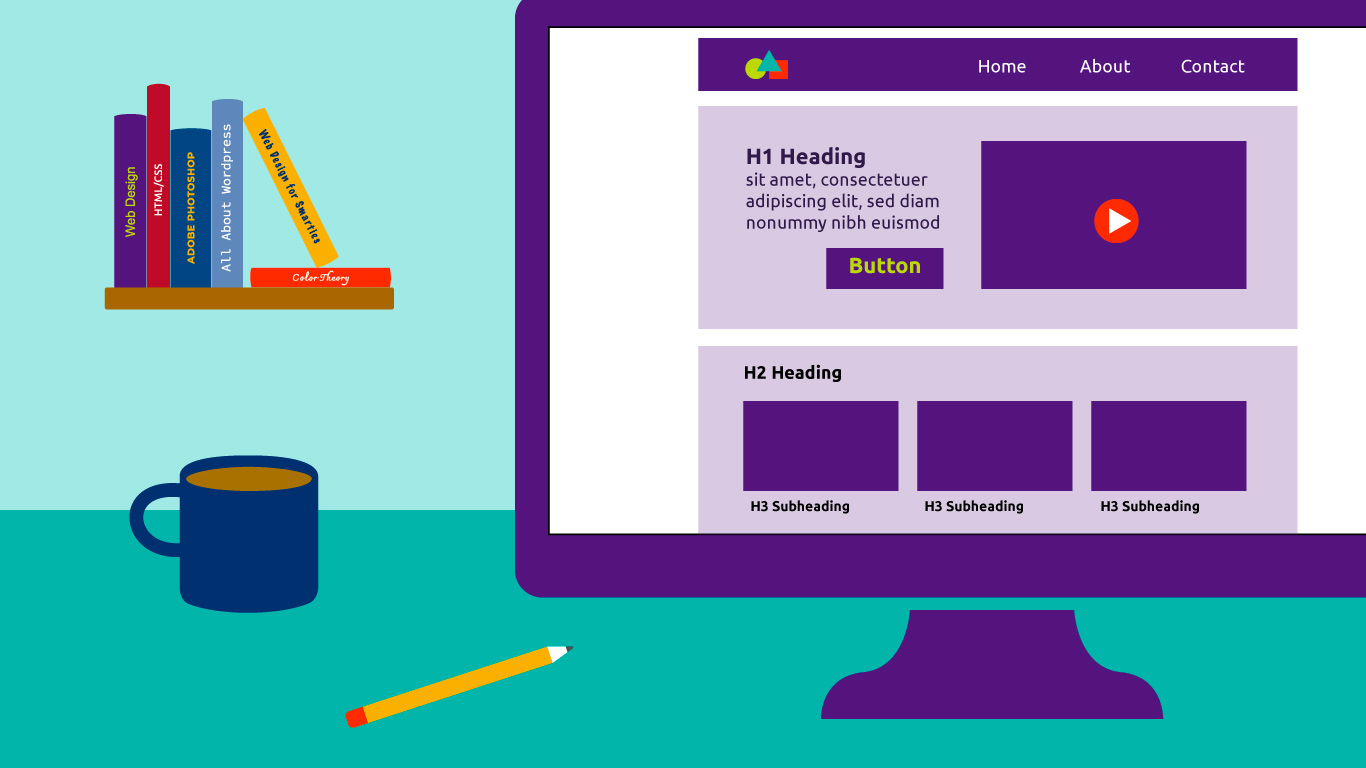
Web Builder
Section: MC0006-001-224U | Online | June 10 - July 15 | Seats available: 0
Note: This course may require a purchase of a domain name and web hosting to complete. See syllabus for details.
Web Builder Syllabus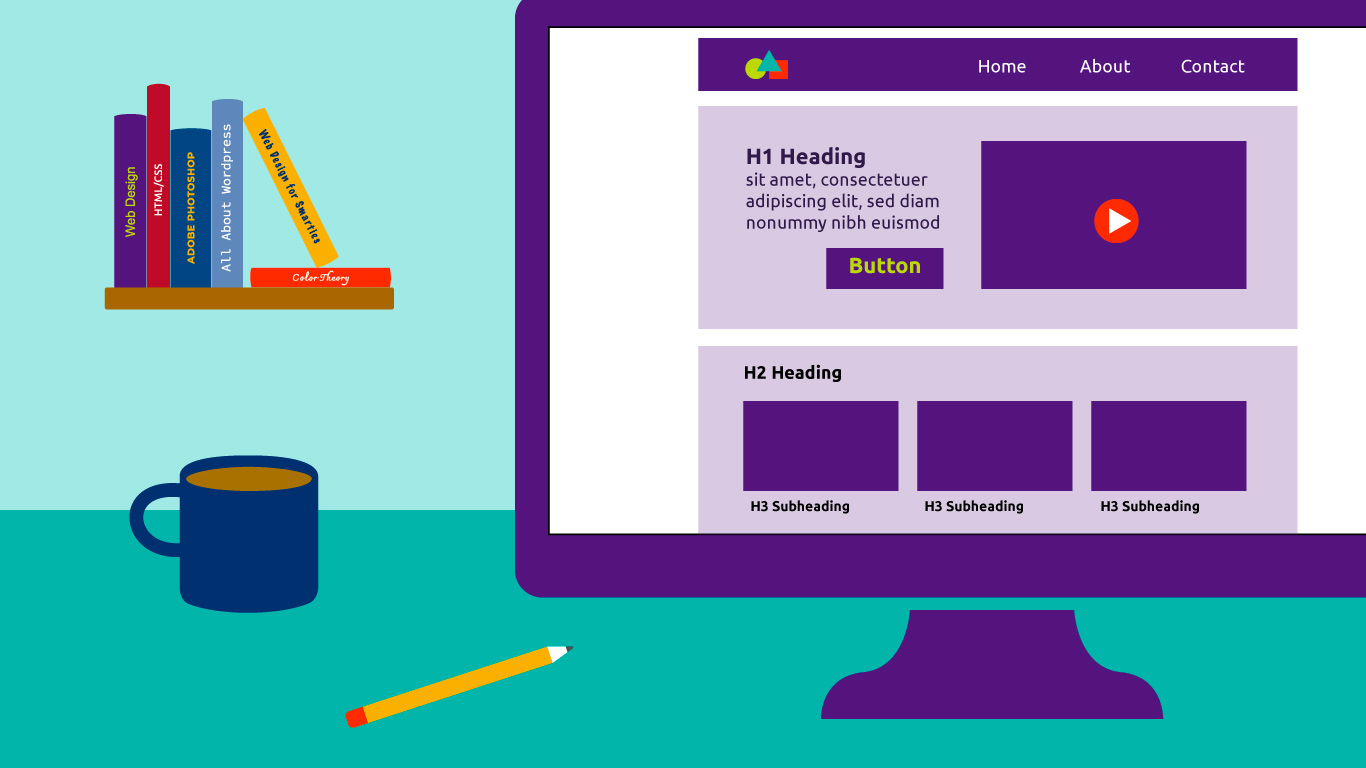
Web Builder
Section: MC0006-002-224U | Online | June 10 - July 15 | Seats available: 14
Note: This course may require a purchase of a domain name and web hosting to complete. See syllabus for details.
Web Builder Syllabus
Photoshop for Web
Section: MC0007-001-224U | Online | June 10 - July 15 | Seats available: 10
Note: This course requires Adobe Creative Cloud, available at a student discount through ACC's Adobe Creative Campus designation. Instructions for acquiring Adobe Creative Cloud will be provided as part of the microcredential curriculum. This course also has technical requirements. If your computer does not meet the requirements to use the software, you can use an available computer in ACC's computer labs, libraries, and ACCelerators. See syllabus for details.

HTML/CSS
Section: MC0008-001-224U | Online | June 10 - July 15 | Seats available: 17
Note: It is highly recommended that you take Web Builder microcredential prior to taking HTML/CSS.

Web Analytics
Section: MC0009-001-224U | Online | June 10 - July 15 | Seats available: 19

Data Analytics
Section: MC0013-001-224U | Online | June 10 - July 15 | Seats available: 0

Data Analytics
Section: MC0013-002-224U | Online | June 10 - July 15 | Seats available: 16

Problem Solving with AI
Section: MC0015-001-224U | Online | June 10 - July 15 | Seats available: 0

Problem Solving with AI
Section: MC0015-002-224U | Online | June 10 - July 15 | Seats available: 0

Problem Solving with AI
Section: MC0015-003-224U | Online | June 10 - July 15 | Seats available: 16
Fall 2024 Schedule
Check the list of available microcredentials below and complete the registration form.
Fall Session #1: September 9 - October 14
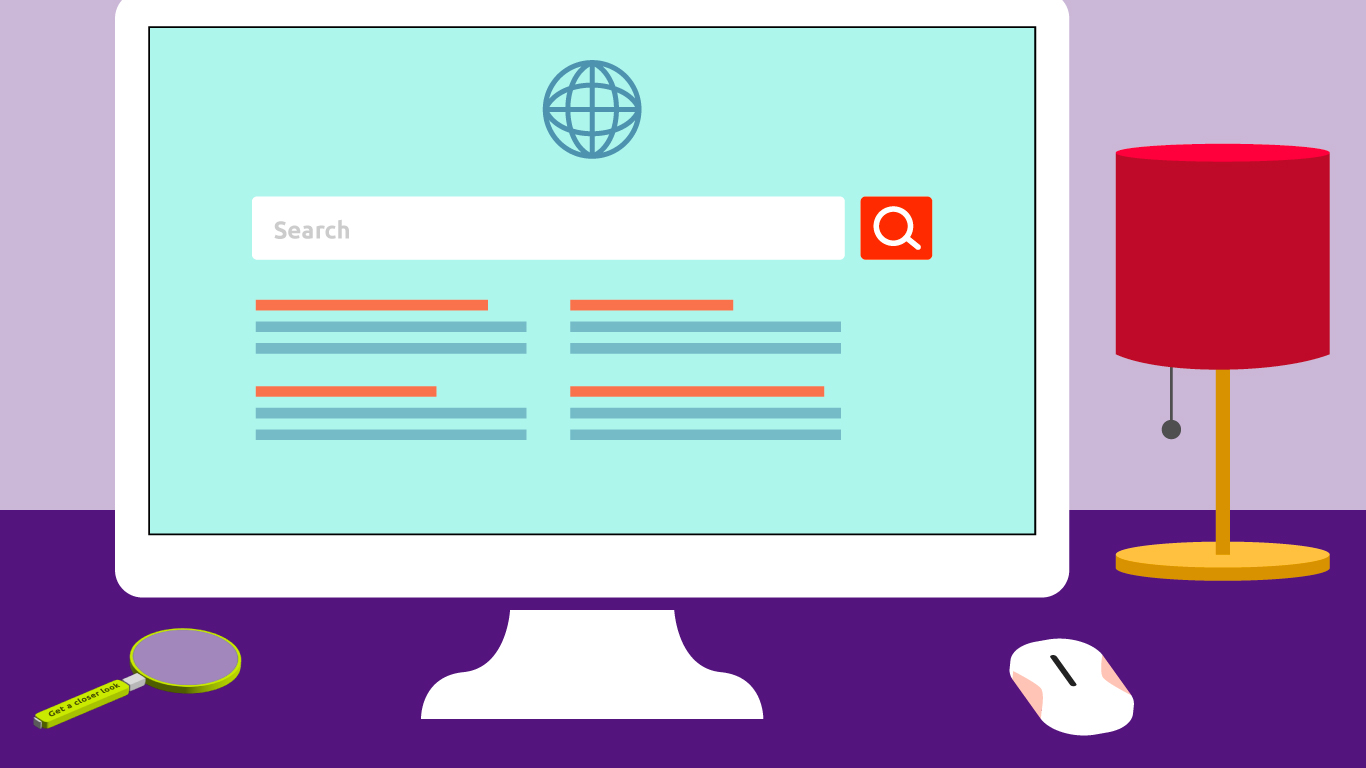
Intro to Computers & Internet Search
Section: MC0001-001-224F | Online | September 9 - October 14 | Seats available: 25
Note: Assignments in this microcredential requires word processing knowledge to complete.
Intro to Computers and Internet Search Syllabus
Word Processing
Section: MC0002-001-224F | Online | September 9 - October 14 | Seats available: 18
Word Processing Syllabus

Spreadsheets
Section: MC0003-001-224U | Online | September 9 - October 14 | Seats available: 22
Spreadsheets Syllabus

Presentation Software
Section: MC0004-001-224U | Online | September 9 - October 14 | Seats available: 24
Presentation Software Syllabus
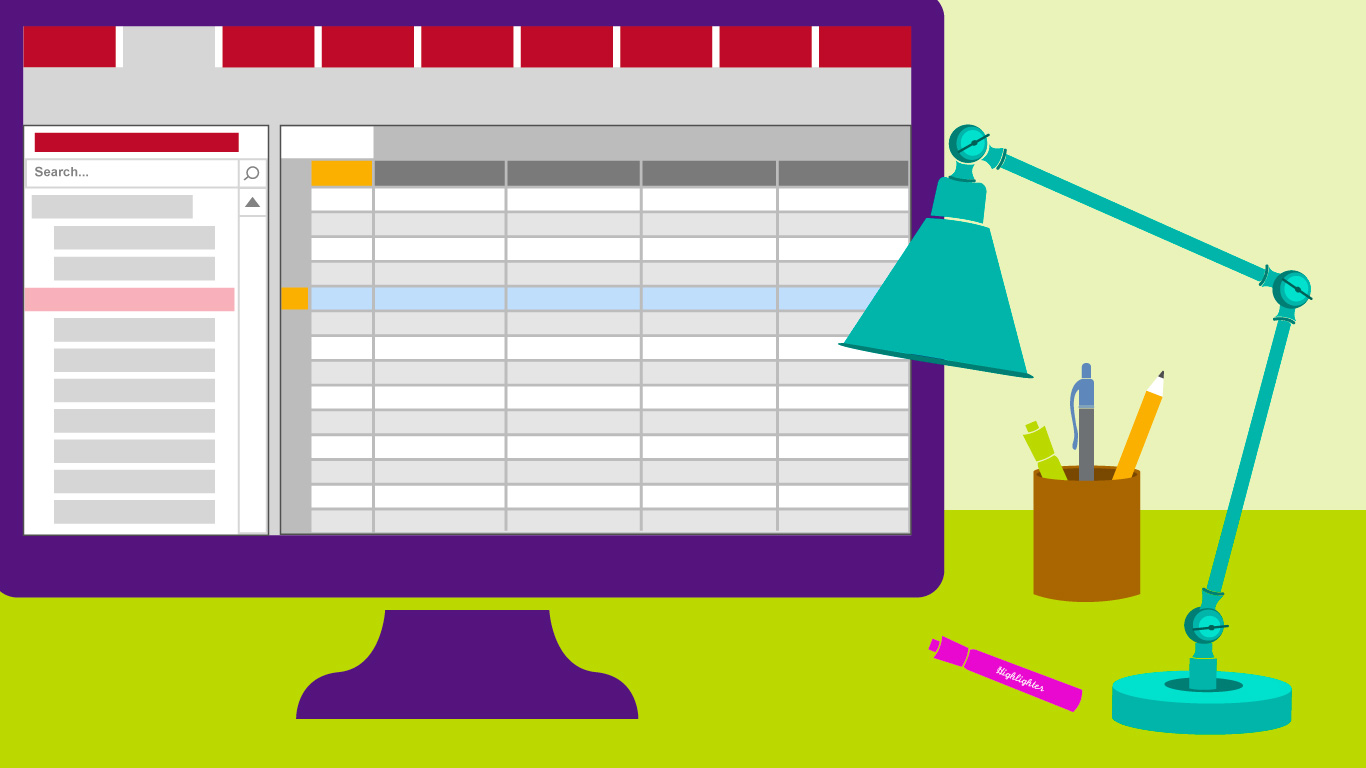
Data Management
Section: MC0005-001-224F | Online | September 9 - October 14 | Seats available: 25
Note: This microcredential requires a PC and Microsoft Access to complete. See syllabus for details.
Data Management Syllabus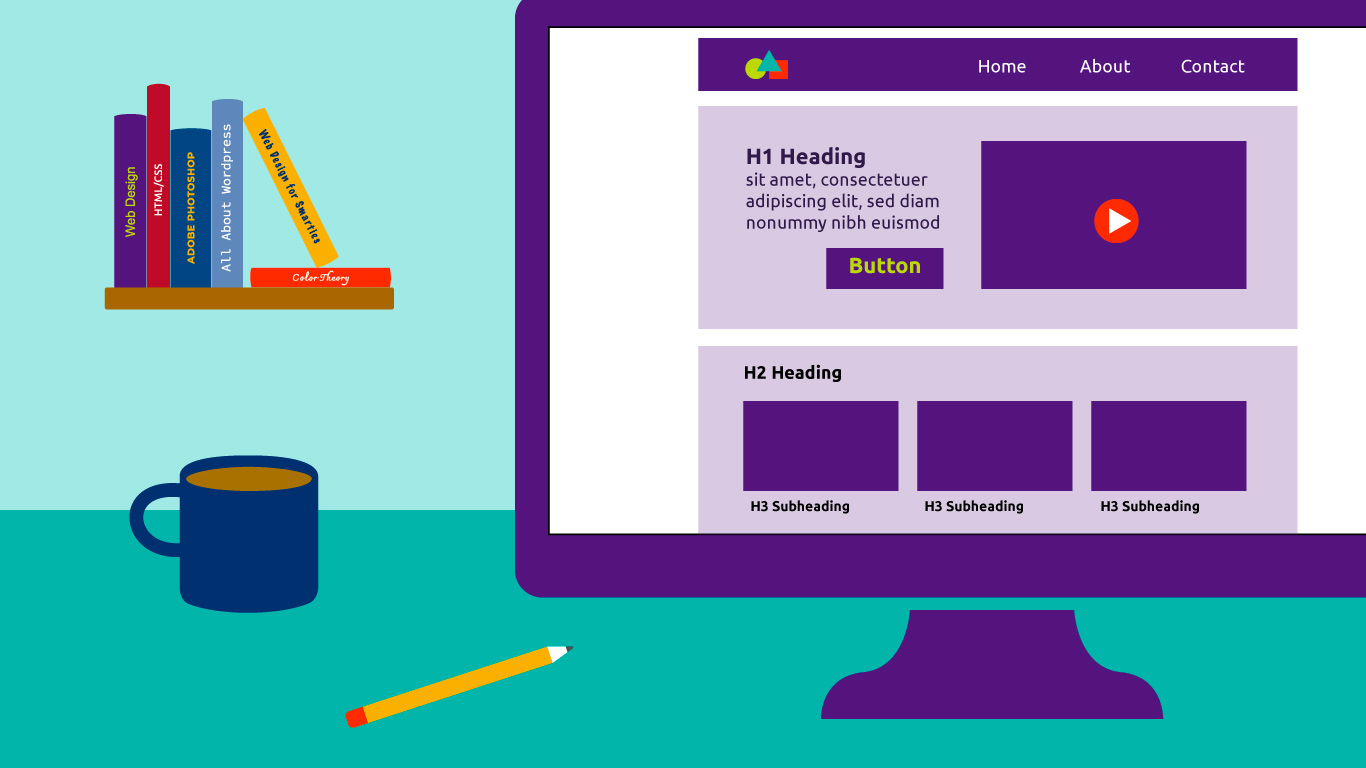
Web Builder
Section: MC0006-001-224F | Online | September 9 - October 14 | Seats available: 23
Note: This microcredential may require a purchase of a domain name and web hosting to complete. See syllabus for details.
Web Builder Syllabus
Photoshop for Web
Section: MC0007-001-224F | Online | September 9 - October 14 | Seats available: 25
Note: This microcredential requires Adobe Creative Cloud, available at a student discount through ACC's Adobe Creative Campus designation. Instructions for acquiring Adobe Creative Cloud will be provided as part of the microcredential curriculum. This microcredential also has technical requirements. If your computer does not meet the requirements to use the software, you can use an available computer in ACC's computer labs, libraries, and ACCelerators. See syllabus for details.

HTML/CSS
Section: MC0008-001-224F | Online | September 9 - October 14 | Seats available: 23
Note: It is highly recommended that you take Web Builder microcredential prior to taking HTML/CSS.

Web Analytics
Section: MC0009-001-224F | Online | September 9 - October 14 | Seats available: 23

Data Analytics
Section: MC0013-001-224F | Online | September 9 - October 14 | Seats available: 23
Note: Knowledge of Spreadsheets is required for this microcredential.
Data Analytics Syllabus
Problem Solving with AI
Section: MC0015-001-224F | Online | September 9 - October 14 | Seats available: 18
Fall Session #2: October 21 - November 25
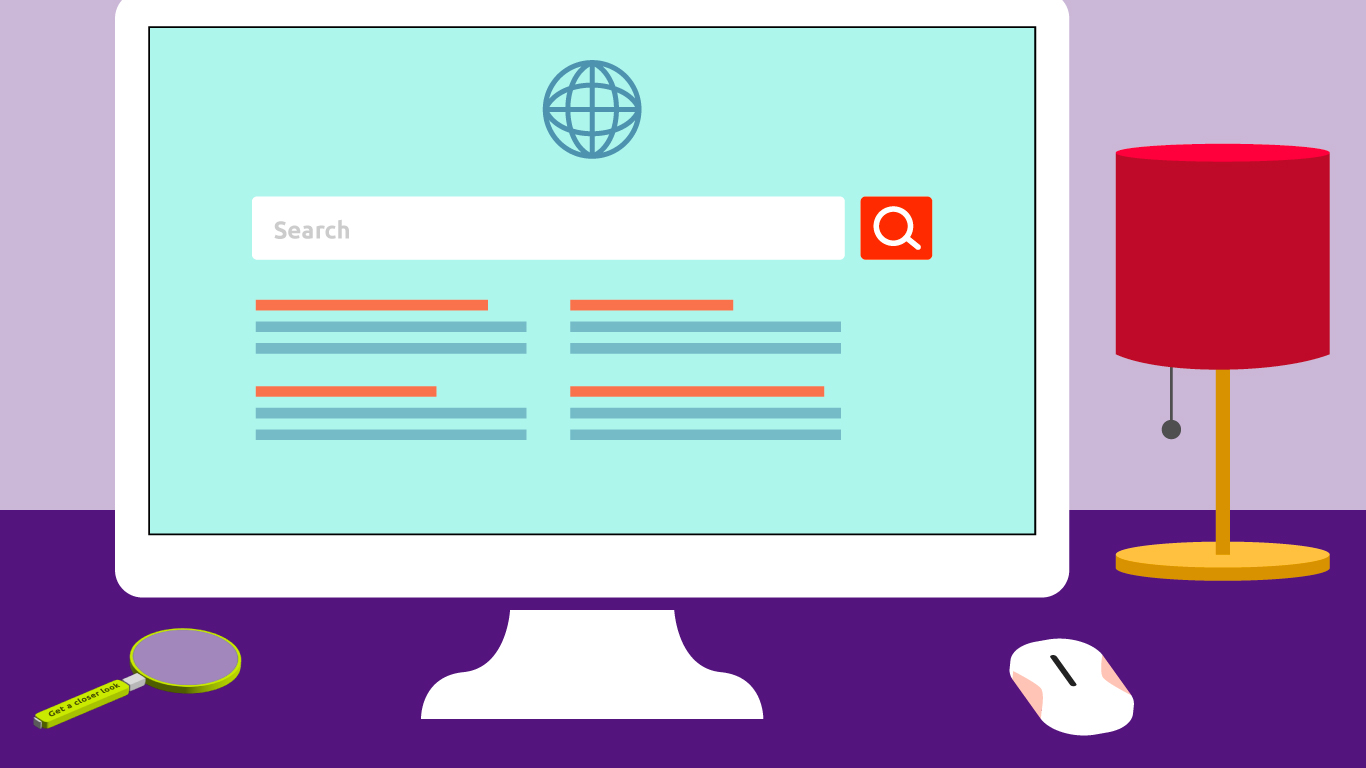
Intro to Computers & Internet Search
Section: MC0001-002-224F | Online | October 21 - November 25 | Seats available: 25
Note: Assignments in this microcredential requires word processing knowledge to complete.
Intro to Computers and Internet Search Syllabus
Word Processing
Section: MC0002-002-224F | Online | October 21 - November 25 | Seats available: 25
Word Processing Syllabus

Spreadsheets
Section: MC0003-002-224U | Online | October 21 - November 25 | Seats available: 25
Spreadsheets Syllabus

Presentation Software
Section: MC0004-002-224U | Online | October 21 - November 25 | Seats available: 25
Presentation Software Syllabus
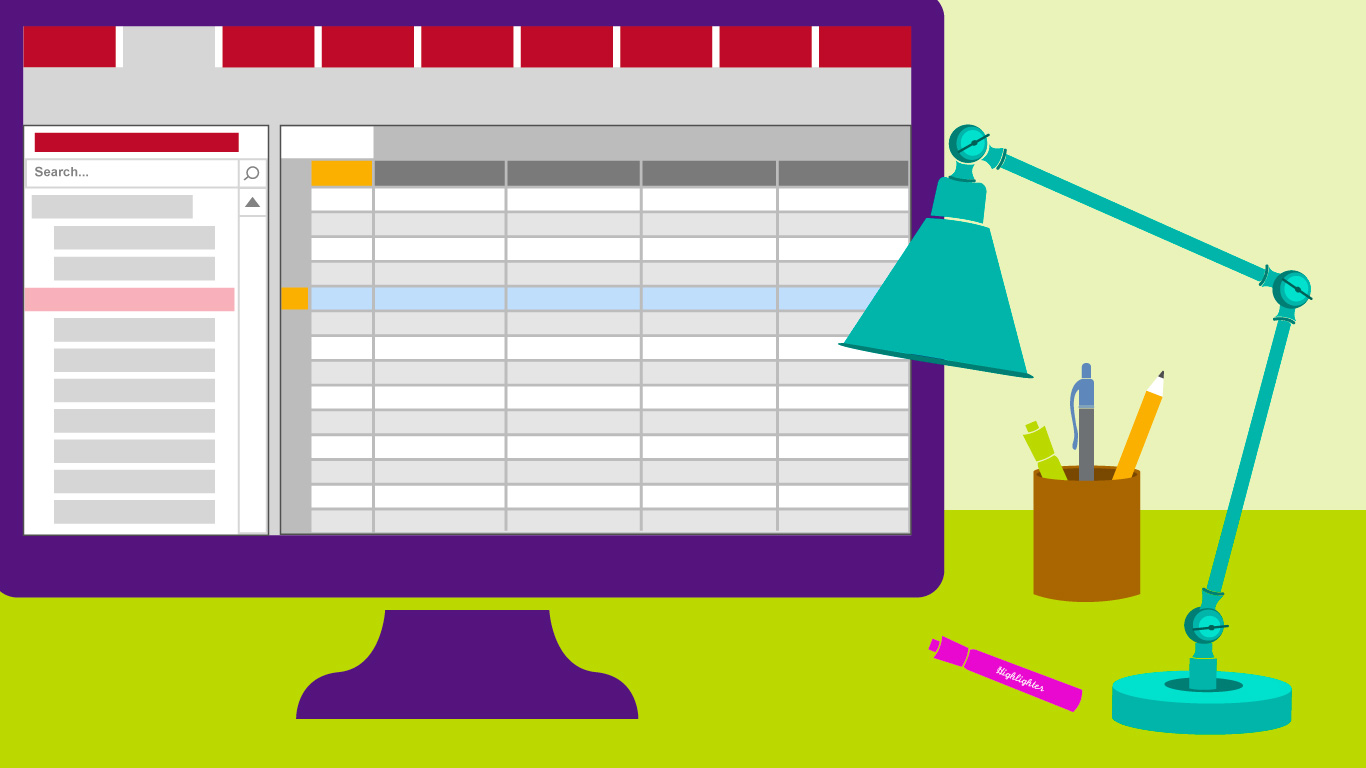
Data Management
Section: MC0005-002-224F | Online | October 21 - November 25 | Seats available: 25
Note: This microcredential requires a PC and Microsoft Access to complete. See syllabus for details.
Data Management Syllabus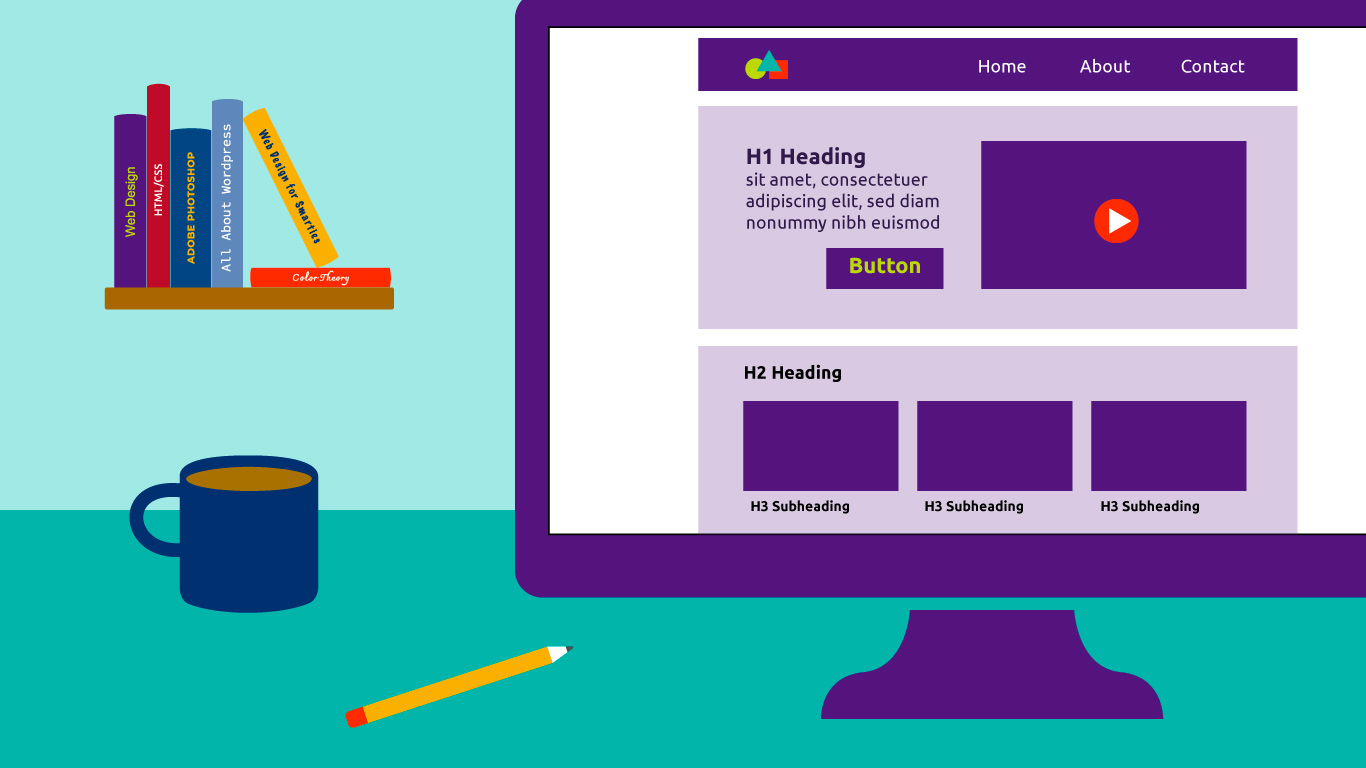
Web Builder
Section: MC0006-002-224F | Online | October 21 - November 25 | Seats available: 25
Note: This microcredential may require a purchase of a domain name and web hosting to complete. See syllabus for details.
Web Builder Syllabus
Photoshop for Web
Section: MC0007-002-224F | Online | October 21 - November 25 | Seats available: 25
Note: This microcredential requires Adobe Creative Cloud, available at a student discount through ACC's Adobe Creative Campus designation. Instructions for acquiring Adobe Creative Cloud will be provided as part of the microcredential curriculum. This microcredential also has technical requirements. If your computer does not meet the requirements to use the software, you can use an available computer in ACC's computer labs, libraries, and ACCelerators. See syllabus for details.

HTML/CSS
Section: MC0008-002-224F | Online | October 21 - November 25 | Seats available: 25
Note: It is highly recommended that you take Web Builder microcredential prior to taking HTML/CSS.

Web Analytics
Section: MC0009-002-224F | Online | October 21 - November 25 | Seats available: 25
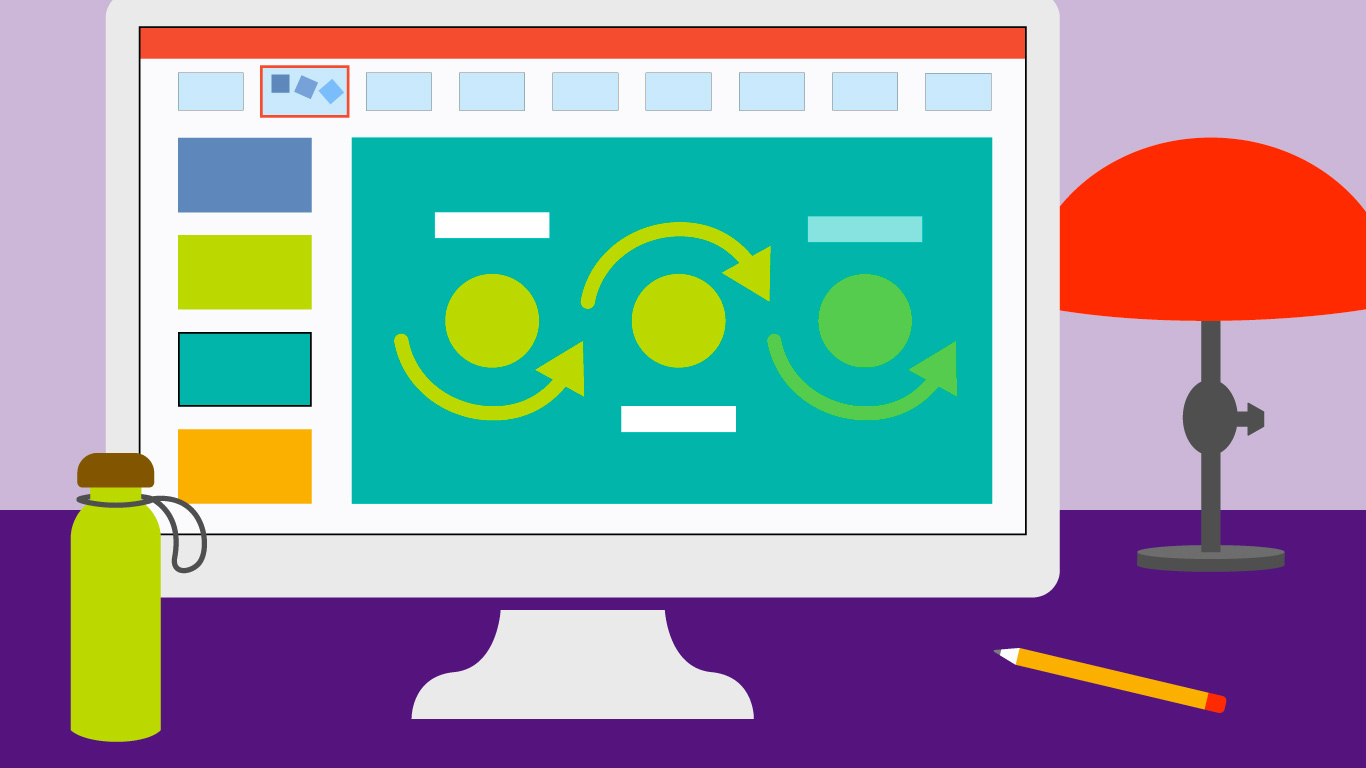
Advanced PowerPoint
Section: MC0010-001-224F | Online | October 21 - November 25 | Seats available: 25

Interactive Media
Section: MC0011-002-224F | Online | October 21 - November 25 | Seats available: 25

Data Analytics
Section: MC0013-002-224F | Online | October 21 - November 25 | Seats available: 25
Note: Knowledge of Spreadsheets is required for this microcredential.
Data Analytics Syllabus
Problem Solving with AI
Section: MC0015-002-224F | Online | October 21 - November 25 | Seats available: 25