0
Million
Number of active subscriptions to Microsoft 365
Microsoft 2022 Shareholder Report
Quick Facts about this Microcredential
What You’ll Learn
- Learn basic to advanced skills in Microsoft Word and Google Docs
- Learn formatting, letter writing, and document management
- Insert items, manage tables, and adjust margins and tab stops
- Create bibliographies, citations, table of contents, mail merges, bookmarks, hyperlinks, watermarks, and forms
- Understand pros and cons of when to use either software application
- Development of Integrative Learning professional competency
Things to Know
- This microcredential is free to all current ACC students
- This is a foundation course – no prior knowledge/experience is required
- This microcredential provides a base upon which to build digital fluency
- This microcredential is part of the Fundamentals of Computer Skills for Job Readiness Microcertificate
What You’ll Earn
Those completing the microcredential with an 80% or above will receive a portable digital badge that can be shared with employers or online on sites such as LinkedIn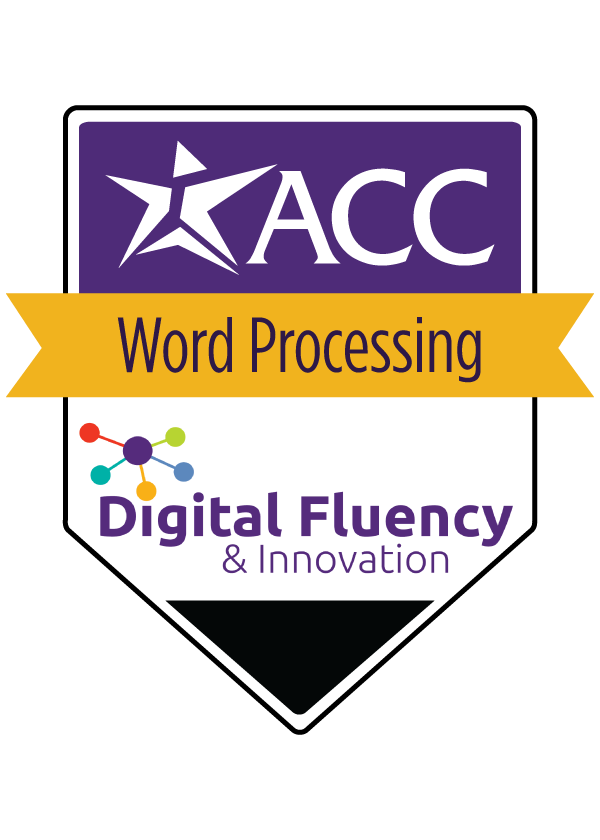
Number of Google Workspace users in 2021, globally
Google 2021 Year in Review
0
Billion
Microcredentials are a new way of learning at ACC

Fast
Unlike a traditional college course, the microcredentials are bite-sized, taking 5 weeks or less to complete

Free
Enrollment is free to current ACC students (some microcredentials may require an additional purchase*)

Supportive
A dedicated Digital Navigator will grade your work, provide helpful feedback, and answer questions

Flexible
Learn on your own schedule with these microcredentials, and go as fast as you are able to master the content
* Check the Quick Facts section for details
This microcredential is now available
Attend an Info Session
Learn more about how microcredentials work and get answers to questions you may have.
Register for a Microcredential
Go to the Registration page to view the available sessions and complete the registration process.

