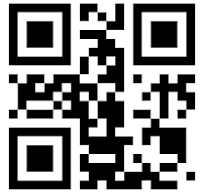
Short for quick response code, a QR Code is a scannable code that points to a website. It is commonly used in print marketing materials. Viewers use the camera or an app on a smartphone or tablet to scan the code which opens the assigned website URL. Download these presentation slides or QR Code Guide from the University of Illinois Urbana-Champaign to learn more about QR codes and how to apply them.
Using a QR Code for Communications
QR codes can be a useful tool when used in the right place. Use QR codes on physical communication pieces to make it easier for someone to immediately get access to online information.
When and Where to Use QR Codes
Use QR codes for:
- Printed material such as signs, flyers, table displays, mailers, brochures, menu cards, and fact sheets
- On-campus digital signage
- Access to information that may be difficult to share in print, such as interactive forms and surveys, a map, a multiple-page fact sheet, social media accounts, or a video
- To send someone directly to the content, such as an online event registration form instead of a calendar listing
Do not use QR codes for:
- Graphics that appear on a website or social media
- Billboards
- An audience that doesn’t understand how to use them
PowerPoint slides for in-person presentations are an exception to the digital graphics rule. For example, audience members can scan a code that leads to a survey.
How to Apply a QR Code
QR codes are only useful if they work. Consider where the print piece will be placed, where people will be scanning from, and who might be scanning it.
The QR code should:
- Be at least 1” wide
- Be black on a solid white background
- Not be skewed, tilted, or fuzzy
The design piece should:
- Have only one QR code
- Include a text short URL (austincc.edu/…) adjacent to the QR code for accessibility
- Have a call to action to encourage use such as “Scan this to get started.”
- Leave space around the QR code
- Be tested

