New Student Requirements
Fall 2024 Incoming Professional Nursing Students
Congratulations on your admission into a Professional Nursing program. In the near future, you will face many nursing challenges. Until then, you face the following to-do list. It is subject to change, and you should check back periodically to ensure you have the latest instructions.
All ACC Health Sciences programs use electronic documentation collection through the third-party document management provider CastleBranch. All students must upload clinical requirements to their CastleBranch account. A copy of your Texas Board of Nursing clearance card or letter should have already been uploaded to the TBON Clearance Submission Form. If you have not completed this step, please do so immediately.
All other requirements including criminal background check and drug screen must be uploaded and/or ordered through your CastleBranch account by the deadlines indicated below. No exceptions. CastleBranch allows students to have lifetime access to their records and immunizations.
All of your documents in CastleBranch must be verified by the Nursing Department. Green checks showing in your CastleBranch account do not guarantee clearance.
Print this page and use it as a checklist as you proceed through the Orientation process.
After you receive your acceptance email and campus assignment, please direct all questions to your assigned Campus Cohort Administrator listed below:
- Eastview Campus Cohort (EVC): Sheila Rodriguez, [email protected]
- Mobility Cohort (MOB): Sheila Rodriguez, [email protected]
- Round Rock Campus Cohorts (RRC): Malanie Soliz, [email protected]
- Highland Campus Cohort (HLC): Benny Ligues, [email protected]
Criminal Background Check #1 - Texas Board of Nursing (TXBON) CBC (SHOULD HAVE BEEN COMPLETED AFTER SUBMITTING YOUR APPLICATION)
This process should have been completed after submitting your application. You should have already received an email from Cindy Gerardo with instructions and uploaded a copy of your TBON blue card/clearance letter to the TBON Clearance Submission Form as part of your application.
Criminal Background Check #2 - ACC Health Sciences CBC (HSCBC)
Order dates: MAY 15 – JULY 15
To order your Criminal Background Check, go to castlebranch.com and click “Place Order.” In the “Package Code” field, enter one of the following codes. Be sure to use the program-specific code (package codes are case sensitive):
TRADITIONAL TRACK CODES:
- UL32bg – Use if you are Traditional Track and do not have any previous employment
- UL32emp – Use if you are Traditional Track and do have previous employment (use this code if you have ever had a job in any field or industry or are currently are working)
MOBILITY TRACK CODES:
- UL30bg – Use if you are Mobility Track and do not have any previous employment
- UL30emp – Use if you are Mobility Track and do have previous employment (use this code if you have ever had a job in any field or industry or are currently are working)
The Health Sciences Compliance Coordinator will notify students directly if there are any issues with their background check.
IMPORTANT REGISTRATION INFORMATION FOR INCOMING LEVEL 1 STUDENTS: Background checks showing as complete in CastleBranch do not confirm clearance. The Health Sciences Compliance Coordinator reviews all background checks. The Nursing Department is sent a clearance list from the Health Sciences Compliance Coordinator when students are clear about once a week. After your clearance has been verified by the Health Sciences Compliance Coordinator, students’ Cohort Administrator will petition students to register. Once you have been petitioned, students will be notified via their ACC Gmail account with registration instructions. Please be patient. This process takes time. Please do not email the Nursing Office to ask about your clearance. A student checking their status via CastleBranch does not constitute clearance.
After completing Level 1 you will no longer be petitioned to register and will no longer receive registration instructions via your ACC Gmail Accounts. As you progress to the next level each semester you will find the registration instruction letters on the Professional Nursing webpage under the “Registration Instructions” button.
IMPORTANT Registration Information for Incoming Level 1 Students
The Health Sciences Compliance Coordinator will notify students directly if there are any issues with their background check. Please do not email confidential information to your Cohort Administrator regarding your background check.
IMPORTANT REGISTRATION INFORMATION FOR INCOMING LEVEL 1 STUDENTS: Background checks showing as complete in CastleBranch do not confirm clearance. The Health Sciences Compliance Coordinator reviews all background checks. The Nursing Department is sent a clearance list from the Health Sciences Compliance Coordinator when students are clear about once a week. After your clearance has been verified by the Health Sciences Compliance Coordinator, students’ Cohort Administrator will petition students to register. Once you have been petitioned, students will be notified via their ACC Gmail account with registration instructions. Please be patient. This process takes time. Please do not email the Nursing Office to ask about your clearance. A student checking their status via CastleBranch does not constitute clearance.
After completing Level 1 you will no longer be petitioned to register and will no longer receive registration instructions via your ACC Gmail Accounts. As you progress to the next level each semester you will find the registration instruction letters on the Professional Nursing webpage under the “Registration Instructions” button.
The deadline to upload ALL Step 2: Clinical Requirements to your Castlebranch account is AUGUST 1, unless otherwise stated.
CastleBranch Package Codes and Instructions
To upload program-specific clinical requirements to CastleBranch, go to castlebranch.com and click “Place Order.” In the “Package Code” field, enter the following codes for requirements.
Package codes are case sensitive. Be careful – do not enter a code more than once or you may be charged additional fees.
IMPORTANT: If you do not see your tracker populate right away after entering the package code, please WAIT about 20-30 minutes. Sometimes the trackers do not appear right away.
TRADITIONAL TRACK CODES:
- YE68dm – Tb Package code.
- UL32im2A1 – Phase 2 Clinical Requirements. Once you create this package code, several links will populate for you to upload all of your Phase 2 Clinical Requirement documents.
- UL32imCEDAR – Cedar Park Regional Medical Center Requirement Tracker
- UL32BSW – Baylor Scott & White Requirements Tracker
- UL32imCOVID – COVID vaccine requirement tracker
- UL32N95 – N95 Mask Fit Test Results Compliance Tracker
- UL32im3 – Phase 3 – Student Reference Request, FERPA Release, and Release of Liability form (only due once)
- UL32im4 – Phase 4 – Flu Vaccine (Follow the instructions found on our Flu Shot Information page)
MOBILITY TRACK CODES:
- YE68dm – Tb Package code.
- UL30im2-M1 – Phase 2 Clinical Requirements. Once you create this package code, several links will populate for you to upload all of your Phase 2 Clinical Requirement documents.
- UL32imCEDAR – Cedar Park Regional Medical Center Requirement Tracker
- UL32BSW – Baylor Scott & White Requirements Tracker (same code as Traditional Track)
- UL32imCOVID – COVID vaccine requirement tracker.
- UL32N95 – N95 Mask Fit Test Results Compliance Tracker (same code as Traditional Track)
- UL30im3 – Phase 3 – Student Reference Request, FERPA Release, and Release of Liability form (only due once)
- UL30im4 – Phase 4 – Flu Vaccine (Follow the instructions found on our Flu Shot Information page)
TB Blood Test Requirement
TB Package Code: YE68dm
- NEW Tb Blood Testing Requirement Instructions – Incoming students are required to have a TB Blood Test (QFT or TSPOT ONLY) 9o days prior to beginning the program. LINK TO NEW FORM.
If your doctor completes Section II of the form you do not need to attach a copy of your Tb blood test results. If you have already obtained your Tb blood test (QFT or TSPOT), upload a copy of your final lab result along with the completed new form (leaving Section II, the doctors section blank). Fill out all of Section I COMPLETELY.
Clinical Requirements
The following documents should be uploaded to your Phase 2 Clinical Requirements Tracker, Cedar Park Tracker and Baylor Scott & White Tracker.
Phase 2 Clinical Requirements :
Traditional Package Code – UL32im2A1
Mobility Package Code – UL30im2-M1
- Proof of Board of Nursing (BON) Eligibility – Please upload a copy of your BON blue card (front and back) or your BON eligibility letter.
- Level 1 ATI Resource Fee Payment Receipt – Purchase through the ACC Professional Nursing Department Marketplace. The ATI Resource fee must be paid every semester enrolled, regardless if you are a readmitted student and did not take the ATI Exit Exam in the previous semester. The ATI Resource fee not only pays for the level exit exam, it gives students continued access to the resources per semester. There are no exceptions or exemptions. All students enrolled must pay every semester. Students with a voucher from Capital Idea or Workforce will upload a copy of their voucher to their Castlebranch accounts for this requirement each semester . A FULL copy of your payment receipt (all pages) must be uploaded to CastleBranch. All information from the receipt must be visible for verification purposes. TIP: print the final receipt as a pdf and save it to your computer. Incoming Students will need to select the appropriate link below:
- ATI Resource Fee – Traditional Track Levels 1-4 (add to cart and select Level 1)
- ATI Resource Fee – Mobility Track Levels 1-3 (add to cart and select Level 1)
- CAPITAL IDEA SPONSORED STUDENTS: Please upload a copy of your voucher for this requirement (a receipt from the ACC Marketplace is not needed for students sponsored by Capital Idea.
The ATI Resource fee must be paid every semester enrolled, regardless if you are a readmitted student or if you did not take the ATI exam in the previous semester. The ATI Resource fee not only pays for the level exit exam, it also gives students continued access to additional resources each semester. There are no exceptions or exemptions. All students enrolled must pay every semester. Students with a voucher from Capital Idea will upload a copy of their voucher for this requirement each semester.
- Nursing Student Information Form – Clinical (ADN-Traditional/Mobility/RN-BSN/LVN)
- Complete the Google form. You will receive an email with your responses as confirmation. Please check your spam/junk folder if the confirmation email is not located in your inbox.
- Upload all pages of the email to CastleBranch in its entirety to meet completion of this requirement.
- All incoming Level 1 students must get a Physical Exam and record the results on the Health Data form (this form must be filled out and signed by a physician, physician’s assistant, or nurse practitioner).
- Health Insurance – Proof of health insurance for all health sciences students, consistent with the requirements of our clinical education partners, is required to be uploaded each semester by the posted deadline. With the increasing risks of providing patient care, it is necessary for you to be protected. This coverage is in addition to the accident insurance provided by the College. Proof of insurance must be uploaded each semester.
- Students must keep the policy current and notify the program if changes occur. Failure to do so will result in removal from the clinical site and withdrawal from the program because students will not be able to meet their learning objectives.
- Upload a copy (front and back) of your health insurance to your CastleBranch account. Coverage must cover the entire semester. If your insurance card does not show your name, you must also submit a copy of verification of eligibility from the insurance carrier showing you are covered under that policy.
- Click here to visit the ACC Health Sciences Health Insurance Information page.
- AMERICAN HEART ASSOCIATION BLS Healthcare Provider CPR Certification ONLY – You must be certified by the American Heart Association [AHA] Basic Life Support [BLS] for Healthcare Providers only.
- If your CPR card expires before December 1, 2024, you must get re-certified (re-do your CPR) prior to your paperwork submission deadline.
- Please refer to the CPR Certification – Student Resources page for a list of approved sites for certification.
- Please note that no other CPR certifications can be accepted.
- Upon certification, your card must have “AMERICAN HEART ASSOCIATION BASIC LIFE SUPPORT BLS PROVIDER” on the front with an authentic American Heart Association logo as pictured on this sample card.
- HIPAA Certification – The following documents must be uploaded together as one document to meet this requirement.
- HIPAA training module confirmation email. The full date of the confirmation email must be visible. (see Step 2 on the Health Sciences HIPAA page). TIP: Print the email as a pdf to get the full date to show on the confirmation email;
- ACC HIPAA Confidentiality & Security Agreement form (see 3 Step 3 on the Health Sciences HIPAA page). Complete all pages.
- Drug Screening Policy Student Signature Form – This form is located in your “To Do List” under your Phase 2 requirements tracker. Upload completed form to CastleBranch.
- St. David’s Mandatory Orientation Online Module – Complete the orientation and posttest. Upload the confirmation email. Full date must be visible. TIP: Print the email as a pdf to get the full date to show on the confirmation email.
- Statement of Responsibility – Complete the form and upload to CastleBranch.
- St. David’s Meditech Access Form and Confidentiality & Security Agreement – Complete and upload ALL SIX (6) pages of this form to CastleBranch. If you work for a St. David’s facility and have a ¾ ID already, enter it on the form. If you do not have a ¾ ID yet, leave blank.
- St. David’s Commitment to Values – Complete the form and upload to CastleBranch.
- Complete the Ascension Seton Pre-placement Requirements Modules. Upload all pages of the confirmation email to your CastleBranch account. IMPORTANT: Print this document as a pdf and save it with a shorter name. The default name it saves as is too long and causes an error when uploading.
- Ascension Seton COMPASS Access Agreement for Students – Complete ONLY the bottom fields of the form and upload to CastleBranch. Leave the top fields designated for the College blank.
- Student Handbook signature page – FALL 2024 – Do not upload a previous semesters signature page. Wait for the 2024 Fall handbook to be posted. Read the Professional Nursing Student Handbook for Fall 2024 complete the signature page at the end of the handbook, and upload your document. Please note that this requirement is due every semester. The Student Handbook is revised before every upcoming semester. This document is generally the last document available to students. Please be patient and continue to monitor the Student Handbook page for its posting. There is no need to email your Cohort Administrator asking when it will be available. The Student Handbook is always the last item available. Once it has been posted an email will be sent out to all students at once.
- USP <800>: Safe Handling of Hazardous Drugs Module and PostTest – Complete the module and posttest. Upload the confirmation email to CastleBranch. The full date must be visible. TIP: Print the confirmation email as a pdf to get the full date to show on the confirmation email.
- Bridging the Gap Modules – Complete Modules 1-4 ONLY. Upload all four (4) certificates together.
- Substance Use in the Workplace Acknowledgment
- COVID-19 Self-Screening Attestation Form
- Student Orientation Manual Attestation Form
Cedar Park Regional Medical Center (CPRMC) Requirements:
Traditional and Mobility Track Castlebranch Package Code: UL32imCEDAR
- HIPAA Training Acknowledgement form – Form must include signature, date and printed name for approval. Human Resource Representative can be left blank.
- College Student/Independent Contractor Confidentiality Agreement – Form must include name filled in at top of page and signature and date at bottom of page.
- College Student Compliance Safety Quiz – Quiz must include name and date on each page and each question marked with an answer.
- Valid Government Issued Photo ID – Please upload a copy of your current government issued ID (does not have to be from Texas) for this requirement.
Baylor Scott & White (BSW) Requirements:
Traditional and Mobility Track Castlebranch Package Code: UL32BSW
N95 Fit Test and OSHA Requirement
Traditional and Mobility Track Castlebranch Package Code: UL32N95
Our clinical partners require that all students who participate in clinical are required to complete an N95 fit test and an OSHA Questionnaire. This test is paid for by the college.
NEW N95 FIT TESTING INSTRUCTIONS
For those of you required to get fit tested. Upload your fit test results and the OSHA (RMEQ) form from the NEW Fit test provider, Capitol Medical Services. If these documents get rejected, please wait before taking further action. We may be able to override the rejections.
COVID Vaccination Information
- COVID Vaccine:
Traditional and Mobility Track Castlebranch Package Code – UL32imCOVID
Our clinical partners require proof of two doses of the Pfizer or Moderna (Spikevax) vaccine or one dose of the Johnson & Johnson vaccine.
The COVID booster is not required at this time, if you already have your booster, please go ahead and upload.
If you have not received your booster, you may leave the link showing as “Incomplete” for now.
To request an exemption, please email your cohort administrator for more information.
Phase 3: FERPA Release
Phase 3 – Student Reference Request, FERPA Release, and Release of Liability form (only due once)
- Traditional Track Castlebranch Package code: UL32im3
- Mobility Track Castlebranch Package code: UL30im3
Please complete the Student Reference Request, FERPA Release, and Release of Liability form that is available to download here. Check each statement as appropriate, sign, and date at the bottom. Submit the completed form to CastleBranch. This requirement is due only once. This form is needed when you ask one of your Faculty for a reference. They will not be able to complete a reference for you until this form is completed.
Flu Vaccination Information
- MORE INFORMATION REGARDING THE 2024-2025 FLU SEASON requirement will be emailed after the semester begins. NOT DUE UNTIL AFTER SEPTEMBER 30th
- Traditional Track Castlebranch Package Code – UL32im4
- Mobility Track Castlebranch Package Code – UL30im4
Final Submission Instructions
All requirements uploaded to your Castlebranch accounts will be verified by the Nursing Department Cohort Administrators. Please be patient, this is a lengthy process. IMPORTANT: Green checks showing in your Castlebranch account do not guarantee or indicate clearance. Watch your ACC Gmail accounts for emails regarding any items that need attention. Monitor your Castlebranch account for rejections. If an item is rejected, log into your Castlebranch account to view the reason for the rejection, then correct the requirement.
All drug screens must be ordered through CastleBranch. Urine specimens must be submitted only within the following timeframe: AUGUST 1 – 7 ONLY.
You may pay for your drug screen now, but DO NOT complete your specimen collection outside of the timeframe listed above.
To order your drug screen:
- Go to castlebranch.com and click “Place Order.”
- For TRADITIONAL TRACK students: In the “Package Code” field, enter UL32dt
- For MOBILITY TRACK students: In the “Package Code” field, enter UL30dt
- The cost of the Drug Screen is listed in CastleBranch.
- More information may be found on our Drug Screening webpage.
- You may pay and register for your drug screen now, but do not have your specimen collected until the approved timeframe of AUGUST 1 – 7.
- Drug screening reports and all records pertaining to the results are considered confidential information with restricted access.
- Only the Health Science Compliance Coordinator has access to your drug screen report. The Health Sciences Compliance Coordinator will notify students directly if there are any issues with their drug screen results.
IMPORTANT: Drug Screens drawn prior to the posted time frame will be invalid and will be required to be redone at the cost of the student.
All Nursing students are required to comply with set uniform and instruction materials for both classroom, clinical and lab. Students will be required to purchase the following.
Lab Kit Information
MOBILITY Students:
RNSG 1140 Lab Pack – Order by MAY 6, 2024
To order your lab kit, click here. Follow the instructions linked below:
TRADITIONAL Students:
The deadline for ordering your FALL 2024 lab kit is AUGUST 6th. Any kit ordered after this date will be subject to an additional $30 late fee and shipping delay service fee.
IMPORTANT: Lab kits are shipped directly to the school to your assigned campus. If you order your lab kit and then switch campuses, please contact the vendor directly to update your order.
You will receive your lab kit in the Nursing Skills Lab on your first assigned class date or as instructed by your Instructors.
Be sure to order the correct lab kit using the correct school code for your assigned cohort.
The school codes are listed on each Lab Kit Order Guide linked below.
If you change campuses after ordering your lab kit, it is your responsibility to contact the vendor directly to update your purchase.
To order your lab kit, click here. Follow the instructions linked below:
Clinical Uniform and Accessories
Deadline: 1st week of classes
SCRUBS:
Scrubs should be purchased through CAREER UNIFORMS only, they are the only approved vendor. They will sew the Professional Nursing patch to your uniforms for free.
Please order through their portal: https://cu-collegiate.com/Austin_C_C_R_N_/shop/home
Teal scrubs may be purchased by other vendors without the patch. As long as the color matches the ACC teal color, they are acceptable.
Patches should be adhered to the upper left arm of your scrub tops. NOTE: The ADNSA has patches for sale. Please reach out to the ADNSA for availability. Supplies are limited.
You will be given an opportunity to buy gently used scrubs at orientation from the ADNSA. We cannot guarantee that your size will be available.
For more information about the uniforms, see the Dress Code section in the Professional Nursing Student Handbook.
ACCESSORIES:
In addition to your uniform, please purchase the following uniform accessories at any uniform or medical supply store:
- watch with a second-hand (students may use a traditional watch with a second-hand or a smart watch as long as you can access a clock with a second-hand for counting seconds. Smart watches may not be worn during any lecture exams)
- stethoscope
- pen light
- bandage scissors
- ball point pen (black ink only)
You may purchase the above equipment from any source, but if you wish to help support the ADNSA, feel free to make purchases from MDF Stethoscope Package Deal for ACC ADN Students.
Textbook/Course Materials Information
For more information, review the Professional Nursing Student Resources page – Textbook/Course Materials Information
You are invited and encouraged to join the ADNSA (Associate Degree Nursing Student Association) for a onetime fee of $15. The ADNSA will be at orientation selling memberships, used scrubs, clipboards, t-shirts, and other great items! More information can be found on this page.
The Health Sciences Compliance Coordinator will notify students directly if there are any issues with their Criminal Background Check #2 – ACC Health Sciences CBC (HSCBC). Please do not email confidential information to your Cohort Administrator regarding your background check.
IMPORTANT REGISTRATION INFORMATION FOR INCOMING LEVEL 1 STUDENTS: Background checks showing as complete in CastleBranch do not confirm clearance. The Health Sciences Compliance Coordinator reviews all background checks. The Nursing Department is sent a clearance list from the Health Sciences Compliance Coordinator when students are clear about once a week. After your clearance has been verified by the Health Sciences Compliance Coordinator, students’ Cohort Administrator will petition students to register. Once you have been petitioned, students will be notified via their ACC Gmail account with registration instructions. Please be patient. This process takes time. Please do not email the Nursing Office to ask about your clearance. A student checking their status via CastleBranch does not constitute clearance.
After completing Level 1 you will no longer be petitioned to register and will no longer receive registration instructions via your ACC Gmail Accounts. As you progress to the next level each semester you will find the registration instruction letters on the Professional Nursing webpage under the “Registration Instructions” button.
Search the Health Sciences Website
Professional Nursing Updates
ACC Health Sciences Regional Simulation Center
As the area’s number one educator of healthcare professionals, ACC’s Health Sciences Area of Study equips students for the important work that lies ahead. Our program is amongst the best in the state, and our graduates outperform students from across the nation.
Read moreACC and AFD Celebrate Five Years of Red Angels Partnership
A new plaque proudly hangs on the walls of ACC’s Health Sciences building at Eastview Campus — celebrating five years of making a difference in the community.
Read moreRN-to-BSN Application Period for Fall 2024 is open
The RN-to-BSN Program Fall 2024 registration period is open until June 1, 2024. For more information, please visit the RN-to-BSN Application Process page.
Read more