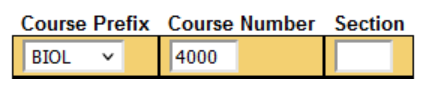- Home
- »
- Step-by-Step Instructions...
Step-by-Step Instructions for Online Registration for CE BIOL-4000
Instructions for Individuals Who Know Their ACCeID
- Visit the ACC Online Services Website
○ Open your web browser and go to: http://www.austincc.edu/online-services.
- Login to Continuing Education
○ Click on the “Continuing Education Login” option (do not click on the “Student Login”).
- Enter Your ACCeID
○ Click on “I know my ACCeID and password”.
○ Enter your ACCeID and password, then click “Submit”.
- Register for the Course
○ Under the yellow “Registration” heading on the left side of the page, click on the link for
“Register and Pay for Continuing Education classes” (or click “Register and Drop
Sections” if you need to change classes).
○ When prompted, enter the course prefix “BIOL” and the course number “4000”, then click
“Submit”. See screenshot below.
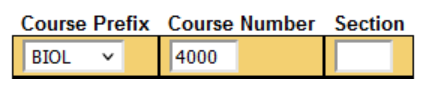
- Select the Course
○ Review the list of available classes. Click on the empty box next to the class you want to register
for (make sure to check the number of available seats in the far-right column).
○ Click “Submit”.
- Provide Additional Information
○ Select the appropriate box stating why you need the course and how you heard about ACC,
then click “Submit”.
- Make the Payment
○ Choose your payment method and enter your debit or credit card information to complete the
registration process.
Instructions for Individuals Who Do Not Know Their ACCeID
- Visit the ACC Online Services Website
○ Open your web browser and go to: http://www.austincc.edu/online-services.
- Login to Continuing Education
○ Click on the “Continuing Education Login” option (do not click on the “Student Login”).
- Recover Your ACCeID
○ Click on “I have attended ACC and Do NOT Know my ACCeID”.
○ Follow the on-screen instructions to look up or activate your ACCeID or password.
- Get Help if Needed
○ If you encounter any issues, call the ACC Help Desk at 512-223-4636 for assistance.
Back to Top